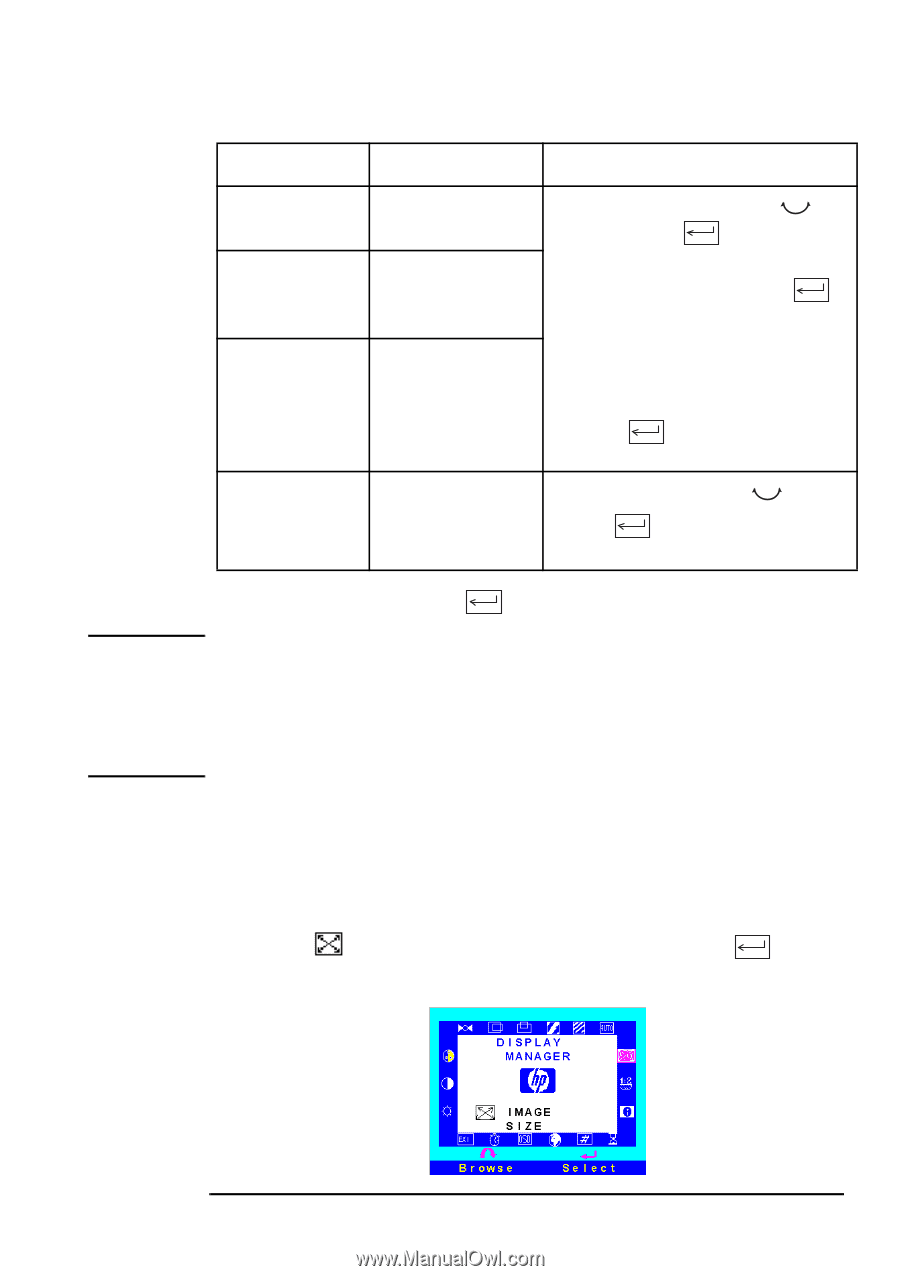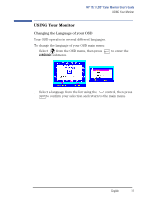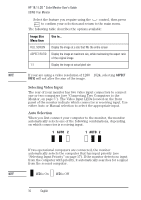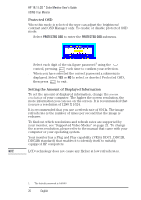HP L1810 hp l1810 18'' lcd monitor - d5069 series, user's guide - Page 16
Menu Item, Use to, Action - resolution
 |
View all HP L1810 manuals
Add to My Manuals
Save this manual to your list of manuals |
Page 16 highlights
HP 18.1 LCD" Color Monitor User's Guide USING Your Monitor The following table describes the time control options available: Menu Item Use to Action Current Time Standby Time On Time Set the current local time Set the time at which you wish your LCD to switch OFF Set the time at which you wish your LCD to switch ON 1. Select the hour setting using the control, then press to confirm your selection. 2. Select the correct hour, then press to confirm your selection. 3. To select the minute setting repeat steps 1 and 2. 4. When the correct time is set, select EXIT, then press to return to the TIMER submenu. Timer ON/OFF Switch the timer ON or OFF 1. Select ON or OFF using the control. 2. Press to make your selection and return to the TIMER submenu. 3 Select EXIT, then press to return to the main menu. NOTE When the monitor is in power off mode the front panel indicator flashes amber. To reactivate your monitor when in power off mode, press the on/off button. Every time your monitor is unplugged you will need to reset your monitor's timer. Adjusting the Image Size If the display properties in your computer are set to a resolution lower than 1280 × 1024, your monitor will be of lower quality when in full-screen mode. This is due to the approximations made in the scaling process. To display the image at the optimum quality: 1 Select from the on-screen main menu and press the IMAGE SIZE submenu. to enter EnglishEnglish 15