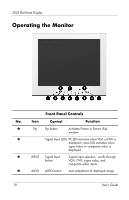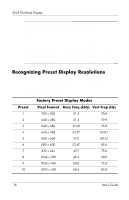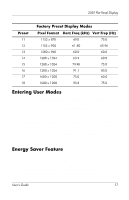HP L2025 HP L2025 Flat Panel Monitor User Guide - Page 18
Adjusting Monitor Settings, Identifying Special OSD Messages, button
 |
View all HP L2025 manuals
Add to My Manuals
Save this manual to your list of manuals |
Page 18 highlights
2025 Flat Panel Display ✎ The Video Noise OSD selection is not available when the monitor is operating in the DVI-D (digital ) mode. Adjusting Monitor Settings On the front controls of your monitor, once you press the OK button, the On Screen Display (OSD) Main Controls window will pop up and you can now start making adjustments to your monitor's various features. Use the left, right, up, and down arrow keys to make your adjustments within. Identifying Special OSD Messages Special OSD messages appear on the monitor screen when identifying the following monitor conditions: ■ Cannot display this video mode, change computer display input to 1600 x 1200 @ 60Hz-indicates the monitor is unable to access or fully support the provided input signal. 14 User's Guide