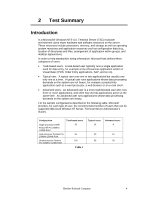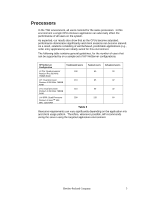HP LH4r HP Netserver & Microsoft Terminal Server 4.0
HP LH4r - NetServer - 256 MB RAM Manual
 |
View all HP LH4r manuals
Add to My Manuals
Save this manual to your list of manuals |
HP LH4r manual content summary:
- HP LH4r | HP Netserver & Microsoft Terminal Server 4.0 - Page 1
HP NetServer Performance and Sizing Guidelines Microsoft Windows NT 4.0 Server, Terminal Server Edition January 1999 - HP LH4r | HP Netserver & Microsoft Terminal Server 4.0 - Page 2
for a particular purpose. Hewlett-Packard shall not be liable for errors contained herein or for incidental or consequential damages in connection with the only. The following trademarks are used in this manual: Intel, Pentium and Xeon are registered trademarks of Intel Corporation. Microsoft and - HP LH4r | HP Netserver & Microsoft Terminal Server 4.0 - Page 3
Contents 2 TEST SUMMARY 4 Introduction...4 Processors ...5 Memory ...7 Network ...7 Client Solutions ...8 3 SIZING ACTIVITY 10 Methodology ...10 Test Configuration ...10 Visual Test Scripts ...14 Test Procedures ...16 Test Results ...16 Elapsed Time ...17 Process Utilization...18 Network - HP LH4r | HP Netserver & Microsoft Terminal Server 4.0 - Page 4
NT® 4.0, Terminal Server (TSE) multiuser environment users share hardware and software resources on the server. These resources include number of users that can be supported (Microsoft Window NT Server, Terminal Server Administrator's Guide). Configuration Task-based users Single processor - HP LH4r | HP Netserver & Microsoft Terminal Server 4.0 - Page 5
number of users that can be supported by on a sample set of HP NetServer configurations. HP NetServer Configuration Task-based users Typical users 768MB RAM 65 32 LH 3: Dual processor 110 Pentium II 450 MHz 768MB RAM 65 32 LXr 8000: Quad Processor 200 Pentium II Xeon™ 400 MHz 1GB RAM - HP LH4r | HP Netserver & Microsoft Terminal Server 4.0 - Page 6
the average and maximum processor utilization for each of the four processors during the 1, 12, 24, 36, 48, 60 and 72 client runs on the HP NetServer LXr 8000. This chart illustrates how evenly processing is shared among the processors. 100 90 80 70 60 50 40 30 20 10 0 0 P r oce s s or - HP LH4r | HP Netserver & Microsoft Terminal Server 4.0 - Page 7
, Microsoft requires 32MB of RAM, plus an additional 4 to 8MB RAM for each user to support running the user's applications on the server (Microsoft Window NT Server, Terminal Server Administrator's Guide). Memory utilization during our benchmark test averaged between 5 and 9MB per user. Network As - HP LH4r | HP Netserver & Microsoft Terminal Server 4.0 - Page 8
Configuration Microsoft Terminal Server HP NetServer N etSe rver LH x 12 WBT Configuration Microsoft Terminal Server HP NetServer N etS erver LH x 12 HP J31218A 10 Mbits 10 Mbits HP J31218A Microsoft Terminal Server Clients HP Vectra Microsoft Terminal Server Clients HP Windows-based Terminals - HP LH4r | HP Netserver & Microsoft Terminal Server 4.0 - Page 9
Number of Client Sessions Figure 3 The following chart shows the % Network Utilization recorded during 1, 2 and 3 client runs using HP Vectra and HP Windows-based Terminals. Network Segment - Average % Network 1 2 3 0.1 0.26 0.37 0.1 0.26 0.37 Number of Client Figure 4 Hewlett-Packard - HP LH4r | HP Netserver & Microsoft Terminal Server 4.0 - Page 10
were each connected to cascaded HP J3128A AdvanceStack 10Base-T hubs. Microsoft Terminal Server HP NetServer NetS er ver LHx 12 10 Mbits HP J31218A HP J3128A Windows NT (6 workstations) Windows 95 (6 workstations) Microsoft Terminal Server Clients HP Vectra Figure 5 Hewlett-Packard Company - HP LH4r | HP Netserver & Microsoft Terminal Server 4.0 - Page 11
1GB disk drive • HP DeskDirect 10/100 TX PCI LAN Adapter HP NetServer LH 3 • Dual Intel Pentium II 450 MHz processors with 100 MHz bus • 512KB cache per processor • 1GB RAM • Integrated dual-channel HP NetRAID disk array controller • Integrated dual-channel Ultra2 SCSI controllers • HP DeskDirect 10 - HP LH4r | HP Netserver & Microsoft Terminal Server 4.0 - Page 12
CE 2.10 • Microsoft Remote Desktop Client (RDP) HP Vectra VL5 • Intel Pentium/133 processor • 32MB RAM • HP DeskDirect 10/100 TX PCI LAN Adapter • Windows NT 4.0 HP Vectra VL5 • Intel Pentium/200 processor • 32MB RAM • HP DeskDirect 10/100 TX PCI LAN Adapter • Windows 95 Hewlett-Packard Company 12 - HP LH4r | HP Netserver & Microsoft Terminal Server 4.0 - Page 13
Server Terminal Server Client Ne tSe rve r LHx 12 Screen Output Application Keyboard/Mouse Screen Display Presentation Services Layer RDP Data Stream Presentation Services Layer Protocol Drivers Protocol Packets Protocol Drivers Transport Driver Data Transport Transport Driver - HP LH4r | HP Netserver & Microsoft Terminal Server 4.0 - Page 14
Visual Test Scripts For each client session, a Visual Test 4.0 script was used to automatically generate keystrokes. Each client session ran the same script. The script used both Microsoft Word and Microsoft Excel to simulate heavy keystroke activity, pausing only 0.05 seconds between keystrokes - HP LH4r | HP Netserver & Microsoft Terminal Server 4.0 - Page 15
The following two screenshots were captured during a run of the Visual Test script. Figure 7 Hewlett-Packard Company 15 - HP LH4r | HP Netserver & Microsoft Terminal Server 4.0 - Page 16
was started as a background task on the server. Each Visual Test script was then started manually, as quickly as possible. Once all server. Test Results This section characterizes the behavior (i.e., elapsed time, processor utilization, network utilization and memory utilization) of HP NetServers - HP LH4r | HP Netserver & Microsoft Terminal Server 4.0 - Page 17
the elapsed time was computed and stored in a file on the server's disk. Elapsed time was calculated by subtracting the time the script client sessions for each of the tested server configurations. M in im um Elaps e d T im e 6000 5000 4000 3000 2000 1000 0 LX Pr o LPr LH 3 LXr 8000 0 2436 2433 - HP LH4r | HP Netserver & Microsoft Terminal Server 4.0 - Page 18
recorded when running 0, 1, 12, 24, 36, 48, 60 and 72 client sessions for each of the tested server configurations. M a x im u m Ela p s e d T im e 6000 5000 4000 3000 2000 10 0 0 0 LX P ro LPr LH 3 L Xr 8 0 0 0 0 2436 2433 2433 1 2396 2440 2436 2437 12 2364 2420 2422 2432 24 2376 2423 2429 - HP LH4r | HP Netserver & Microsoft Terminal Server 4.0 - Page 19
the 12 client session tests on the HP NetServer LH 3. Figure 11 - 12 Client Sessions (LH 3) The following Performance Monitor charts show % Processor Time while performing the 36 client session tests on the HP NetServer LH 3. Figure 12 - 36 Client Sessions (LH 3) Hewlett-Packard Company 19 - HP LH4r | HP Netserver & Microsoft Terminal Server 4.0 - Page 20
The following Performance Monitor chart show % Processor Time while performing the 72 client session tests on the HP NetServer LH 3. Figure 13 - 72 Client Sessions (LH 3) NOTE As CPU utilization increases, with the increased number of users, the time required to complete the Microsoft Word portion - HP LH4r | HP Netserver & Microsoft Terminal Server 4.0 - Page 21
24, 36, 48, 60 and 72 client sessions for each of the tested server configurations. Average Processor Utilization 90 80 70 60 50 40 30 20 10 .98 88.77 100 100 100 100 LPr 4.12 13.84 37.09 93.46 100 100 100 LH 3 2.11 15.39 28.69 92.88 100 100 100 LXr 8000\ 0.44 4.4 7.23 27 - HP LH4r | HP Netserver & Microsoft Terminal Server 4.0 - Page 22
length recorded when running 1, 12, 24, 36, 48, 60 and 72 client sessions for each of the tested server configurations. Maximum Processor Queue Length 120 100 80 60 40 20 0 1 LX Pr o 0 LPr 0 LH 3 2 LXr 8000 0 12 24 36 48 8 30 43 58 3 30 38 52 4 28 46 51 0 18 36 42 - HP LH4r | HP Netserver & Microsoft Terminal Server 4.0 - Page 23
specifically designed to help characterize, using a limited number of client sessions, multiprocessor utilization on HP NetServers running TSE. When trying to use this data to estimate the actual number of client sessions a server can support 60 50 40 30 20 10 0 LH 3 0.05 Text/0.5 Menu Delay 35.23 - HP LH4r | HP Netserver & Microsoft Terminal Server 4.0 - Page 24
local network segment. The following Performance Monitor chart characterizes the network traffic (i.e., % Network Utilization) while performing the 24 client session test for each of the LH 3. Figure 19 (24 Clients) Hewlett-Packard Company 24 - HP LH4r | HP Netserver & Microsoft Terminal Server 4.0 - Page 25
the % Network Utilization counter recorded when running 1, 12, 24, 36, 48, 60 and 72 client sessions for each of the tested server configurations. 25 20 15 10 5 0 LX Pro LPr LH 3 LXr 8000 Network Segment - Maximum % Network Utilization 1 12 24 36 48 60 72 0.8 4.37 8.99 11.47 11.25 11 - HP LH4r | HP Netserver & Microsoft Terminal Server 4.0 - Page 26
from or written to the disk to resolve references to pages that were not in memory. This is the primary counter for determining whether the server is paging excessively (or "thrashing"). The highest acceptable value for Pages/sec varies from system to system. One way to determine whether system load - HP LH4r | HP Netserver & Microsoft Terminal Server 4.0 - Page 27
Performance Monitor chart shows the value of the Average bytes and Committed bytes counters recorded during the 24 client run on the LH 3. The HP NetServer LH 3 was configured with 1GB of RAM. Figure 22 Memory - Pages/Second The following Performance Monitor characterizes the value of the Memory - HP LH4r | HP Netserver & Microsoft Terminal Server 4.0 - Page 28
running 1, 12, 24, 36, 48, 60 and 72 client sessions for each the tested server configurations. 90 80 70 60 50 40 30 20 10 0 1 LXPro 1.79 LPr 1. , 24, 36, 48, 60 and 72 client sessions for each of the tested server configurations. 500 400 300 200 100 0 LXPro LPr LH3 LXr8000 1 103.4 94.6 46.23 - HP LH4r | HP Netserver & Microsoft Terminal Server 4.0 - Page 29
server configurations. Average Memory Utilization 7,000,000 6,000,000 5,000,000 4,000,000 3,000,000 2,000,000 1,000,000 0 LX Pro LPr LH for the 12, 24, 36, 48, 60 and 72 client sessions for each of the tested server configurations. M a x im u m M e m o ry U tiliz a tio n 9 , 00 0 ,0 0 0 8 , 00 0 - HP LH4r | HP Netserver & Microsoft Terminal Server 4.0 - Page 30
-Packard Company is a leading global provider of computing, Internet and intranet solutions, services, communications products and measurement solutions, all of which are recognized for excellence in quality and support. HP has 124,600 employees and had revenue of $47.1 billion in its 1998 fiscal

HP NetServer
Performance and Sizing
Guidelines
Microsoft Windows NT 4.0 Server,
Terminal Server Edition
January 1999