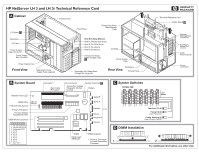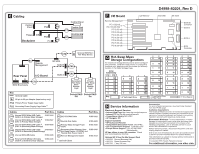HP LH4r HP Netserver LH 3 and LH 3r Tech Reference Card - Page 2
D4998-80201, Rev D
 |
View all HP LH4r manuals
Add to My Manuals
Save this manual to your list of manuals |
Page 2 highlights
E Cabling Control Panel PS2 P2 Floppy IDE PS3 Backplane I 2C P3 Control Panel Flexible Disk F7 CD-ROM IDE D7 C72 A Optional SCSI NonHot-Swap Device R1 Remote Management SE SCSI SCSI B C65 Rear Panel 1 2 SCSI Knockouts I / O Board C73 Key Optional Cable A 68-pin to 50-pin Adapter (tape backup only) PS2 Primary Power Supply Cage Cable * PS3 Secondary Power Supply Cage Cable SCSI A C62 Secondary Hot-Swap Mass Storage Cage Primary Hot-Swap Mass Storage Cage Default RAID Default RAID Off On Cables Part Nos. C62 Internal SCSI (Wide) LVD Cable (SCSI A to Primary Mass Storage) 5183-3444 * C63 Internal SCSI (Wide) LVD Cable (DAC to Primary Mass Storage) 5183-6527 * C64 Internal SCSI (Wide) LVD Cable (DAC to Secondary Mass Storage) 5183-6528 C65 Internal SCSI (Wide) LVD Cable 5183-6557 (SCSI B to Secondary Mass Storage) C72 Internal SCSI (SE) Cable 5183-3445 C73 External SCSI (Wide) LVD Cable 5183-3446 (SCSI A or SCSI B to Rear Chassis) Cables Part Nos. D7 IDE CD-ROM Cable 5183-3442 F7 Flexible Disk Cable 5183-3443 P2 Primary Mass Storage Power Cable 5183-3448 P3 Secondary Mass Storage, NonHot-Swap Device, CD-ROM, and 5183-3449 * Flexible Disk Power Cable R1 Remote Management Cable 5183-2413 * Optional Cables F I/O Board Remote Management PCI 1 (32-bit) or ISA 1 (16-bit ISA) PCI 2 (32-bit) PCI 3 (32-bit) PCI 4 (32-bit) PCI 5 (32-bit) PCI 6 (32-bit) PCI 7 (32-bit) PCI 8 (32-bit) I2O Memory D4998-80201, Rev D Intel i 960 SE SCSI SCSI SE Converter SCSI B SCSI A SCSI Controller G Hot-Swap Mass Storage Configurations A B 9 15 For maximum storage density and to avoid configuration problems, install hot-swap drives in consecutive 3 13 locations only, beginning with the lowest (or leftmost) location in the Mass Storage Cage. 1 11 SCSI Addressing SCSI A SCSI B 9 15 8 14 3 13 2 12 A B 8 14 3 13 2 12 A B 8 14 3 13 2 12 0 10 A B 8 14 2 12 1 11 1 11 1 11 1 11 0 10 0 10 0 10 0 10 A B 9 15 8 14 3 13 1 11 0 10 A B 8 14 3 13 1 11 0 10 Key 1.6" Half-Height Drive 1" Low-Profile Drive or Filler Panel A B 9 15 8 14 3 13 2 12 0 10 A B 8 14 3 13 1 11 0 10 .5" Drive Spacer H Service Information Electronic Support Services • Internet Web Page http://www.hp.com/go/netserver • Internet FTP ftp://ftp.hp.com/pub/servers • CompuServe Library GO HPPC • HP Navigator CD Support Questions • HP-Authorized Reseller • CompuServe Discussion Forum GO HPPC • US / Canada Phone Support 1-208-331-2767 • Europe Phone Support (+31-20) 581-3330 (Netherlands) HP has offices in over 100 countries. Check your local telephone directory. Optional HP 3 Year On-Site Support Pack • H5522A Second Business Day • H5517A Same Business Day • H5512A 7 day / 24 hour Accessories For a list of tested accessories, download Order Assistant from the HP Web page. Audience Assumptions This Technical Reference Card is for trained service personnel. Hewlett-Packard Company assumes you are qualified in the servicing of computer equipment and trained in recognizing hazards in products with hazardous energy levels. Electrostatic Discharge To avoid catastrophic or hidden damage to components, wear a wrist strap and use a staticdissipative work surface connected to the chassis when handling components. Use an antistatic service kit, such as 3M ® 8501/8502/8505 or equivalent. Before removing covers, disconnect the power cord and unplug telephone cables. Even at low room temperatures, all covers and panels must be in place to provide controlled airflow for system reliability. This information is subject to change without notice and is provided without warranty. © Copyright 1999. Hewlett-Packard Company For additional information, see other side.