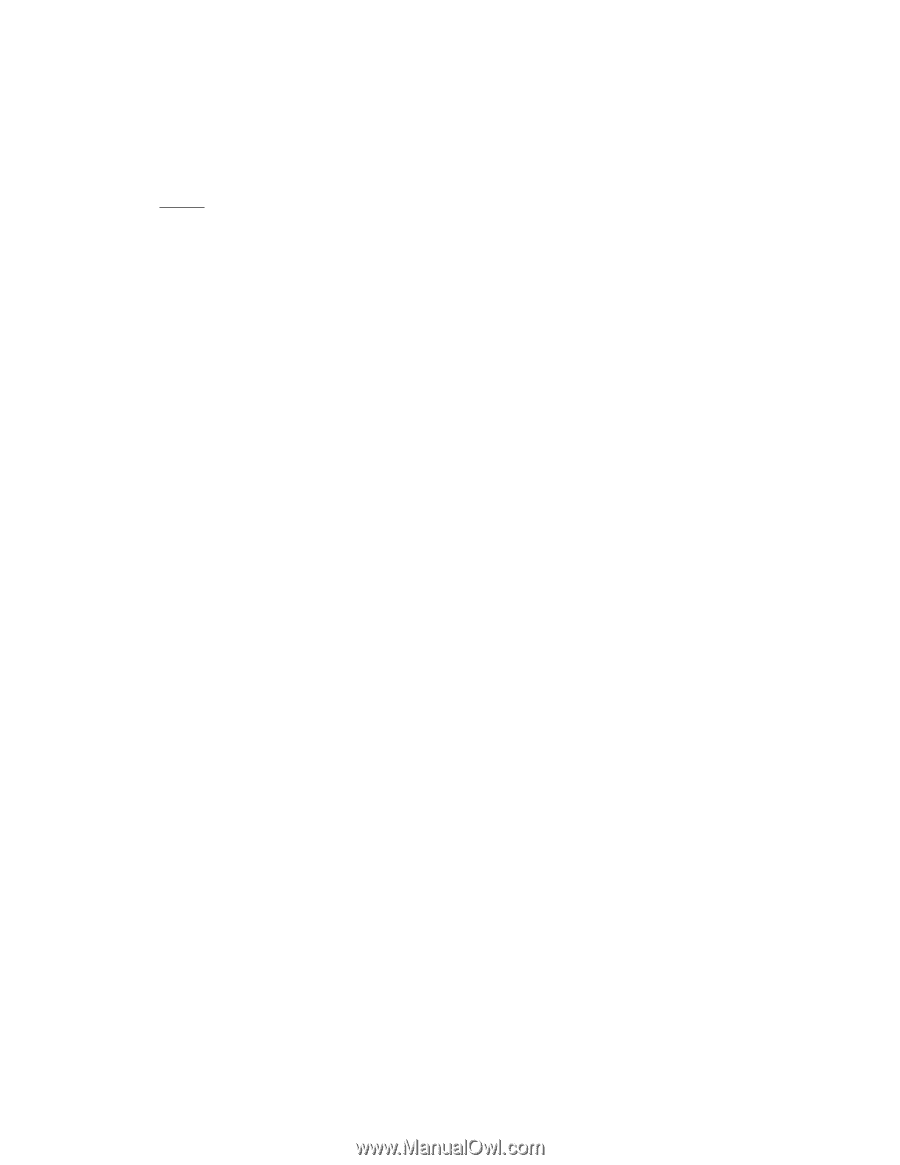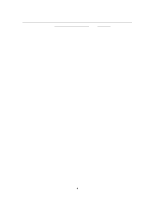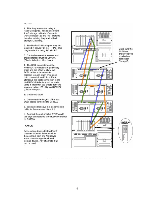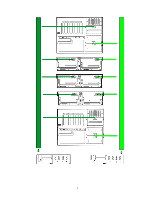HP LH4r HP Netserver LH 3 NetRAID Installation Guide - Page 7
HP 9.1 GB 10K rpm Hot-Swap Ultra SCSI Disk Module D6019A
 |
View all HP LH4r manuals
Add to My Manuals
Save this manual to your list of manuals |
Page 7 highlights
Configuration options: Cluster mode on Cache write-policy to Write thru Set bus speed for Rack Storage/8 to Ultra Set any other options as you prefer Cabinet RAID arrays A RAID array (logical disk) must be composed of all the same disk model (i.e., part number and suffix). Different size or speed disks are not allowed in the same RAID array. Any combination of disk models is allowed on a SCSI channel and in a cluster. Number and mix of cabinets Rack Storage/12: Model Disk drives: Cables Rack Storage/8: Model Disk drives: Cables 1 - 3, any mix of RackStorage/12s and Rack Storage/8s. D5989A plus 1 D6025A for each Rack Storage/12 HP 4.2 GB Hot-Swap Ultra SCSI Disk Module D6104A HP 9.1 GB Hot-Swap Ultra SCSI Disk Module D6106A HP 9.1 GB (10k rpm) Hot-Swap Ultra SCSI Disk Module D6107A HP 18.2 GB Hot-Swap Ultra SCSI Disk Module D6108A HP 18.2 GB (7200 rpm) Low Profile Hot-Swap Ultra SCSI Disk Module D7174A Any 2 HP LVD SCSI cables from the following list: 1 meter D7131A 2.5 meter D6020A 5 meter D6982A 10 meter D6983A D4902A HP 4.2 GB Hot-Swap Ultra SCSI Disk Module D3583C HP 4.2 GB 10K rpm Hot-Swap Ultra SCSI Disk Module D4903A HP 9.1 GB Hot-Swap Ultra SCSI Disk Module D4289A HP 9.1 GB 10K rpm Hot-Swap Ultra SCSI Disk Module D6019A HP 18.2 GB Hot-Swap Ultra SCSI Disk Module D5039A NOTE All disks in a Rack Storage/8 must be the same speed. HP D5957A Cluster Adapter (2 required per HP Rack Storage/8) NOTE If both channels 0 and 2 of the NetRAID Adapter are used, then cable D7131A must be used with Cluster Adapter D5957A on both channels. 3