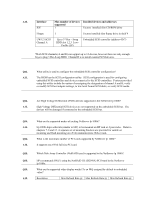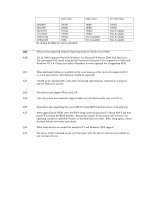HP LH4r HP Netserver LP 1000r - Frequentlly Asked Questions - Page 2
HP NetServer lp 1000r Frequently Asked Questions
 |
View all HP LH4r manuals
Add to My Manuals
Save this manual to your list of manuals |
Page 2 highlights
HP NetServer lp 1000r Frequently Asked Questions Q1. Which Processors are supported in the NetServer lp 1000r A1. The NetServer lp 1000r supports Intel Pentium III 866 MHz, P III 933 MHz and PIII 1 GHz processors. Q2. What is new on the front panel of the NetServer lp 1000r? A2. The front panel from left to right has: Reset button This switch is to reset the NetServer. Over temperature LED This LED indicates green when normal and amber for warning over temperature conditions. Fan Fail LED This LED indicates green when normal and amber for warning one of the fans may be turning too slowly. Disk 0 LED Off when no drive present, steady green when drive present, steady red when drive failure detected, alternating green/red at 1 Hz when drive is being rebuilt and alternating green/red at 3 Hz when drive is being identified. Disk 1 LED Off when no drive present, steady green when drive present, steady red when drive failure detected, alternating green/red at 1 Hz when drive is being rebuilt and alternating green/red at 3 Hz when drive is being identified. Disk 2 LED Off when no drive present, steady green when drive present, steady red when drive failure detected, alternating green/red at 1 Hz when drive is being rebuilt and alternating green/red at 3 Hz when drive is being identified. SCSI Activity LED Green LED indicator flashes during any SCSI disk drive activity. The Power ON/Off/Sleep button The power button acts as both a button for transitioning the system between the off and on states, and a button for transitioning the system between the on and sleep state Power Indicator LED This green LED indicator remains steady on when the system is running, and off when the system is off. This indicator blinks once per second in sleep mode. Q3. What are the available ports and connectors on the rear of the NetServer lp 1000r