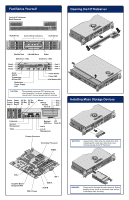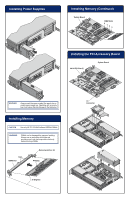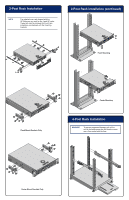HP LH4r HP Netserver LP 2000r Installation Sheet - Page 3
Installing the PCI Accessory Board, Installing Power Supplies, Installing Memory, Installing Memory
 |
View all HP LH4r manuals
Add to My Manuals
Save this manual to your list of manuals |
Page 3 highlights
Installing Power Supplies Installing Memory (Continued) System Board DIMM Slots 0 12 3 Installing the PCI Accessory Board 64-bit PCI Slot (1) System Board WARNING Always insert the power supply filler panel into an empty power supply bay. Operating with an empty bay could cause thermal damage to the Netserver. Installing Memory CAUTION Use only HP PC133 MHZ buffered SDRAM DIMMs. WARNING DIMMs can be damaged by improper handling. Always use an anti-static wrist strap and grounding mat, and discharge static electricity before touching DIMMs. Keys DIMM Slot Retaining latches (2) Notches 30 Degrees I2C Connector

Installing the PCI Accessory Board
64-bit PCI Slot (1)
I
2
C
Connector
System Board
Installing Power Supplies
Installing Memory
30 Degrees
Keys
Notches
DIMM Slot
Retaining latches (2)
DIMM Slots
0
1
2
3
System Board
Installing Memory (Continued)
CAUTION
Use only HP PC133 MHZ buffered SDRAM DIMMs.
WARNING
DIMMs can be damaged by improper handling.
Always use an anti-static wrist strap and
grounding mat, and discharge static electricity
before touching DIMMs.
WARNING
Always insert the power supply filler panel into an
empty power supply bay. Operating with an empty
bay could cause thermal damage to the Netserver.