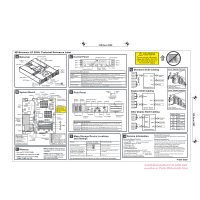HP LH4r HP Netserver LP 2000r Technical Reference Label
HP LH4r - NetServer - 256 MB RAM Manual
 |
View all HP LH4r manuals
Add to My Manuals
Save this manual to your list of manuals |
HP LH4r manual content summary:
- HP LH4r | HP Netserver LP 2000r Technical Reference Label - Page 1
Factory Installed Drives may be installed in Slot 0 through 5. SCSI ID 7 See documentation with each device for further configuration information. H Service Information Electronic Support Services • Internet Web Page http://www.hp.com/go/netserver • Internet FTP ftp://ftp.netserver.hp.com
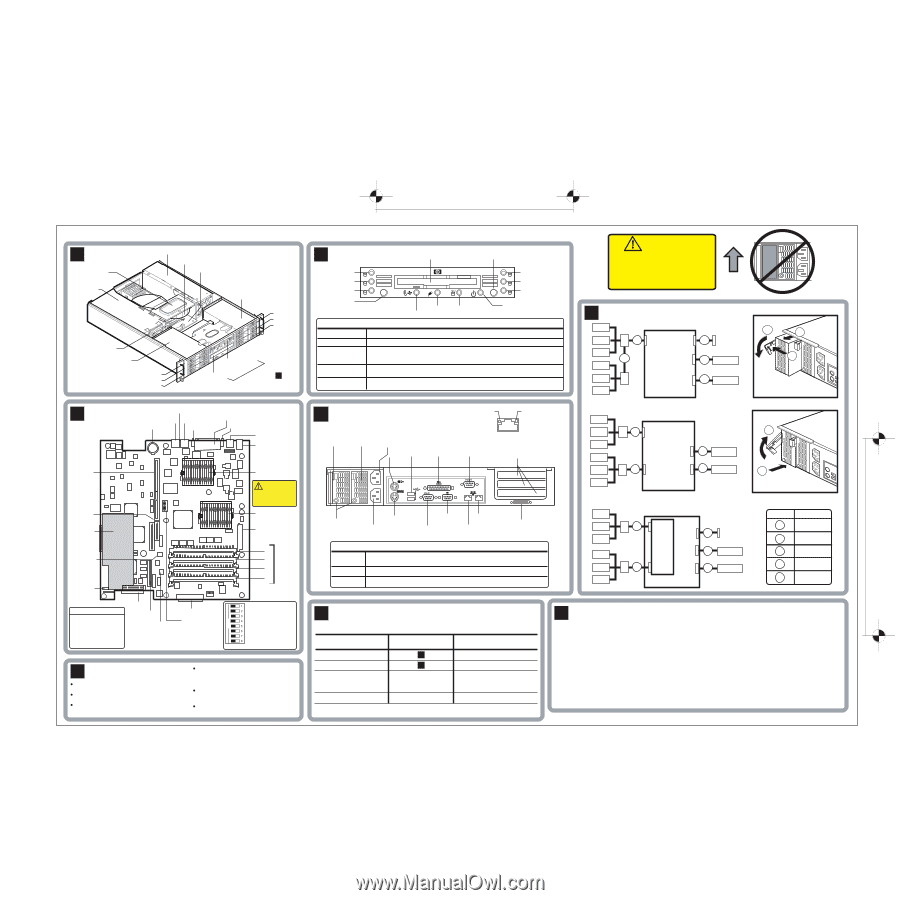
P1824-80221
Control Panel
hp
netserver lp2000r
Disk 4
Disk 5
Disk 3
Disk 1
Disk 2
Disk 0
Temperature/Fans
SCSI
Activity
Power
Supply
Power Switch
Flexible Disk Drive
Power
Reset
C
Label Manufacturer to print part
number in Code 39 barcode here
Netserver
Use only PC 133 HP DIMMs.
F
Memory
The LP 2000r can support up to 4GB.
D
Rear Panel
AC Power
for PS 2
Power
Supply 2
Power
Supply 1
Power LEDs
Mouse
Keyboard
Parallel
Serial B
USB (2)
PCI Slots (3)
Video
Serial A/Mgmt
LAN A/Mgmt
External SCSI
Connector
LAN B
AC Power for PS 1
Enlarged LAN
Connector
Activity
LED
Speed
LED
G
Standard SCSI Cabling
Duplex SCSI Cabling
HDD 0
HDD 1
HDD 2
HDD 3
HDD 4
HDD 5
IDE-1
FDD
System Board
3
2
1
SCSI A
SCSI B
FDD
CD-ROM
5
DAC Duplex SCSI Cabling
HDD 0
HDD 1
HDD 2
HDD 3
HDD 4
HDD 5
IDE-1
FDD
System Board
3
5
4
2
1
SCSI 0
SCSI 1
SCSI B
External
SCSI
FDD
CD-ROM
DAC
HDD 0
HDD 1
HDD 2
HDD 3
HDD 4
HDD 5
IDE-1
FDD
System Board
3
4
2
1
SCSI A
SCSI B
External
SCSI
FDD
CD-ROM
5
Mass Storage Device Locations
and Settings
See documentation with each device for further configuration information.
E
See Panel
Slot 0 through 5
Embedded
Factory installed
Factory Installed
Drives may be installed in Slot 0
through 5.
SCSI ID 7
Flexible Disk Drive
Device
Device Settings
Location (in order
of recommendation)
Standard IDE CD-ROM Drive
HP Accessory 9 GB HDD or
HP Accessory 18 GB HDD or
HP Accessory 36 GB HDD
Standard Dual SCSI Controller
A
See Panel
A
Steady green
when operating normally.
Flashing green
at 1 Hz rate in sleep mode.
Steady green
for normal operation.
Steady red
indicates overtemperature, or fan failure.
Alternating green and red
indicates warning.
Flashing green
when there is SCSI activity.
Off
when there is no activity.
Steady green
when drive is present.
Off
when drive is not present.
Steady red
for faulty
drive or rebuild failure.
Alternating green and red
at 1 Hz rate for SCSI rebuild.
Alternating green and red
at 3 Hz rate indentifies drive.
Power
Control Panel LED Definitions
SCSI Activity
Disks
Temperature/Fans
Power Supply
Steady green
indicates normal operation.
Alternating green and red
indicates power
supply warning.
Steady red
indicates power supply failure.
Steady green
indicates normal operation.
Flashing green
indicates Standby Mode.
Steady amber
indicates power supply failure.
Steady green
indicates link is valid.
Flashing green
indicates activity on LAN.
Steady amber
indicates link rate of 100mbps.
Off
indicates link rate of 10mbps.
Power
Rear Panel LED Definitions
LAN Activity
LAN Speed
Electronic Support Services
Support Questions
Selected HP Accessories
Internet Web Page
Internet FTP
Compuserve Library
HP Navigator CD
GO HPPC
•
•
•
•
HP-Authorized Reseller
Compuserve Discussion Forum
US / Canada Phone Support
Europe Phone Support
GO HPPC
1-970-635-1000
(+31-20) 581-3330
(Netherlands)
•
•
•
•
This information is subject to change without notice and
is provided without warranty.
© Copyright 2000 Hewlett-Packard Company
This Technical Reference Label is for trained service personnel.
Hewlett-Packard Company assumes you are qualified in the
servicing of computer equipment and trained in recognizing
hazards in products with hazardous energy levels.
Audience Assumptions
Electrostatic Discharge (ESD) Warning
To avoid catastrophic or hidden damage to components,
wear a wrist strap and use a static-dissipative work surface
connected to the chassis when handling components. Use
an antistatic service kit, such as 3M 8501/ 8502/8505 or
equivalent.
®
For other tested accessories, download the Order Assistant
from the HP Web page.
HP has offices in over 100 countries.
Check your local telephone directory.
Service Information
H
B
System Board
1. IDE CD-ROM
2. Flexible Disk Drive
3. Hard Drive
4. Bootable Cards
5. Network Connection
Boot Order
Clear CMOS
Clear Password
OPEN
Open = Off Closed = On
Not Used (Default = Off)
BIOS Recovery
Not Used (Default = Off)
Not Used (Default = Off)
Not Used (Default = Off)
Not Used (Default = Off)
CAUTION!
Use a new thermal
pad when reinstalling
a heatsink
HP Netserver LP 2000r Technical Reference Label
4MB of standard video memory is
provided with the embedded video
controller.
DIMMs may be installed in any
combination in any DIMM socket.
When handling DIMMs observe
anti-static precautions.
DIMM sizes supported are 128MB,
256MB, 512MB, and 1GB.
Power Supply Removal
Power Supply Insertion
1
2
3
1. Press in to release latch
2. Pull down latch
3. Slide Power Supply out
1. Press in firmly
2. Push up latch to secure
1
2
B
A
A
Do not operate with power
supply slot empty. Close the
slot with a filler panel or a
second power supply.
CAUTION!
Cables
Type
Flexible Disk
Cable
IDE CD-ROM
Cable
SCSI Cable
Int / Ext SCSI
Cable
1
2
3
5
SCSI Cable,
Long
4
IDE-2
Video
USB (2)
Battery
LAN B
LAN A/Mgmt
Serial A/ Mgmt.
Serial B
DIMMs
0
1
2
3
Power
Connector
Processor 1
Processor 2
Mouse (upper)
Keyboard (lower)
Configuration
Switch
FDD
SCSI B
SCSI A
PCI
Riser
Card
IDE-1
PCI Cage
Connector
Air Flow
Guide
Connector
Integrated
Remote
Assistant
Board
Front Panel
SCSI Cage
Slot 3
Slot 4
Slot 5
SCSI Cage
CD-ROM
Flexible
Disk Drive
PCI Cage
Air Flow
Guide
Power Supplies
System Board
CHA_FAN1
Slot 0
Slot 1
Slot 2
CHA_FAN2
B
See Panel
for Control Panel
Parallel
100.0mm REF
100.0mm REF