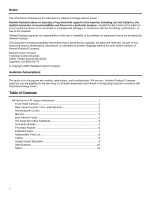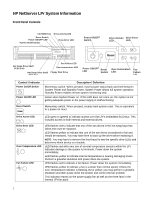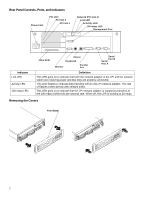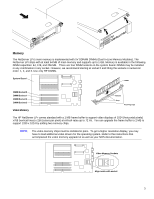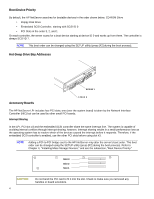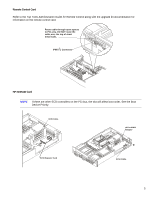HP LH4r HP Netserver LPr Quick Service Guide - Page 5
Memory
 |
View all HP LH4r manuals
Add to My Manuals
Save this manual to your list of manuals |
Page 5 highlights
Memory The NetServer LPr's main memory is implemented with 5V SDRAM DIMMs (Dual In-Line Memory Modules). The NetServer LPr ships with at least 64 MB of main memory and supports up to 1 GB. Memory is available in the following DIMM capacities: 64, 128, and 256 MB. There are four DIMM sockets on the system board. DIMMs may be installed in any combination in any socket. However, we recommend starting at socket 0 and filling the sockets in numerical order: 1, 2, and 3. Use only HP DIMMs. DIMM Video Memory Notches Keys Retaining Clips The HP NetServer LPr comes standard with a 1 MB frame buffer to support video displays of 1024 (horizontal pixels) x768 (vertical lines) x 256 (colors per pixel) at refresh rates up to 72 Hz. You can upgrade the frame buffer to 2 MB to support 1280 x 1024 by adding two memory chips. NOTE The video memory chips must be installed in pairs. To get a higher resolution display, you may have to load additional video drivers for the operating system. Refer to the instructions that accompanied the video memory upgrade kit as well as your NOS documentation. Video Memory Sockets Align notch with socket 3