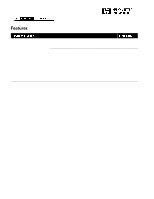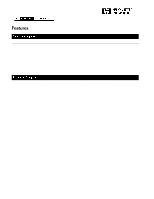HP LH4r HP Netserver LXr 8000 Datasheet - Page 10
HP NetServer Rack Installation Self-Paced Training kit
 |
View all HP LH4r manuals
Add to My Manuals
Save this manual to your list of manuals |
Page 10 highlights
specifications HP Racks (cont.) HP NetServer Racks2 Keyboard and Mouse Monitor/Keyboard Switchboxes: • 4-port switchbox, plus 4 cable sets • 8-port switchbox, plus 8 cable sets J1493A J1497A Rackmount Kits: • Keyboard rackmount kit • Monitor rackmount kit • Plain shelf rackmount kit J1518A J1519A J1520A Filler panels (qty 6) J1514A Delivery Services: • Inside delivery service • Coordinated shipment service J1543A J1544A HP NetServer Rack Installation Self-Paced Training kit D7001A For a complete list of racks and rack accessories, download the HP NetServer Rack Configuration tool from http://www.hp.com/go/enclosures HP Mini-DIN mouse HP NetServer keyboard C3751B D4950B 1 Please see the HP NetServers Configuration Guide, P/N 5968-1542EUC, for important technical information when choosing your accessories, or see HP NetServer configuration tools located at http://www.hp.com/go/netserver. 2 For additional rack accessories and kits, please see the HP NetServer Rack Configuration Guide, located at http://www.hp.com/go/enclosures. Use HP NetServer Rack Assistant to configure your complete rackmounted solution. Download from http://www.hp.com/go/enclosures . 10