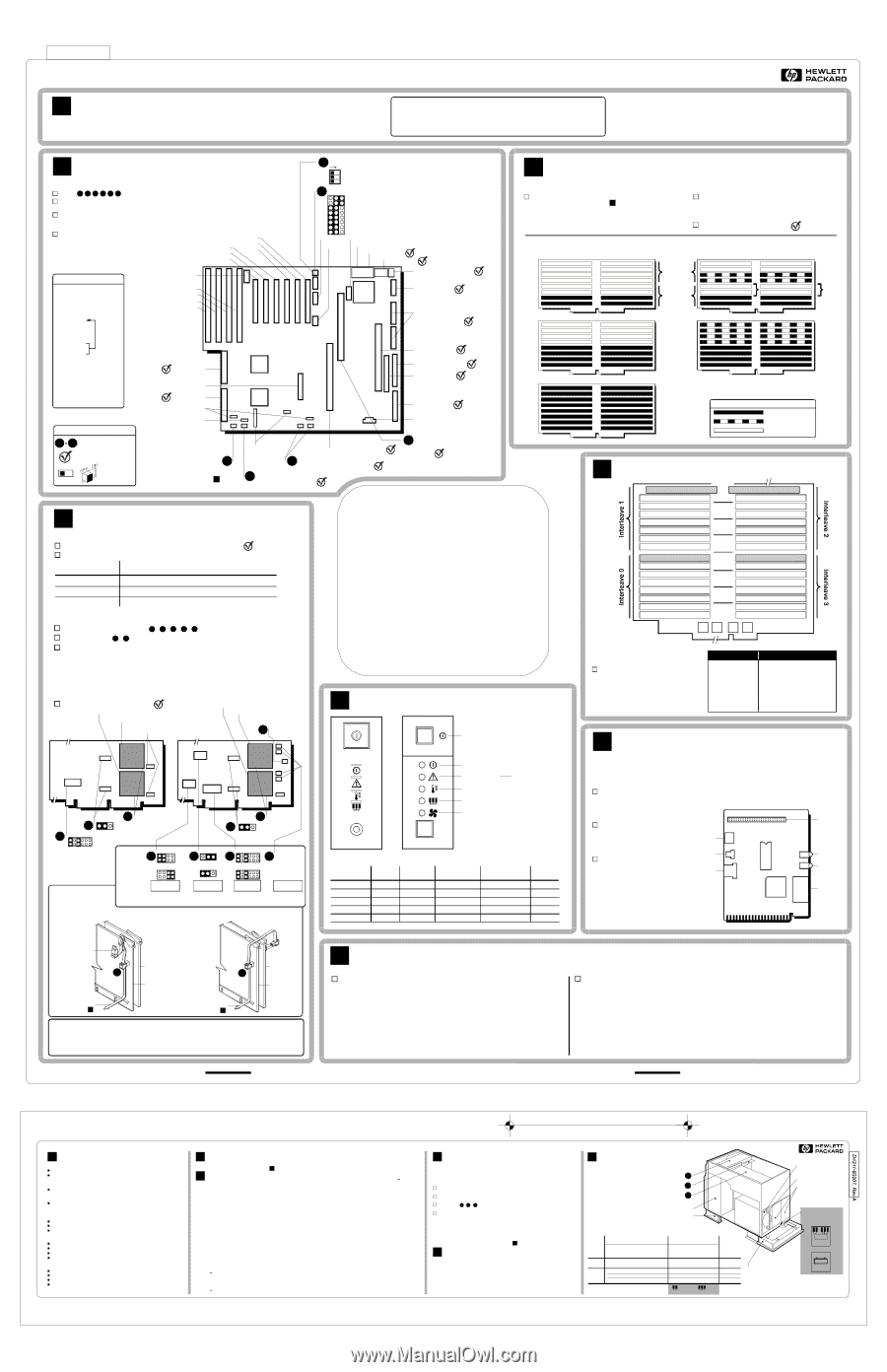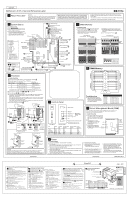HP LH4r HP Netserver LXr Pro Technical Reference Label - Page 1
HP LH4r - NetServer - 256 MB RAM Manual
 |
View all HP LH4r manuals
Add to My Manuals
Save this manual to your list of manuals |
Page 1 highlights
D4898-80204 DG 002-052256 NetServer LXr Pr o Service Ref erence Label A About This Label Audience This Service Reference Label is for trained service personnel. Hewlett-Packard Company assumes you are qualified in the servicing of computer equipment and trained in recognizing hazards in products with hazardous energy levels. Electr ostatic Disc har ge To avoid catastrophic or hidden damage tocomponents, wear a wrist strap and use a static-dissipative work surface connected to the chassiswhen handling components. Use an antistatic service kit, such as 3M¨ 8501/8502/8505 or equivalent. A copy ofthislabel can b e printed from the Information Assistant on a current Navigator CD. Tomaintain safety compliance, do not keepany paper inside the system cabinet. This information issubject to change w ithout notice and isprvoided w ithout warranty. Copyright 1997, Hewlett-Packard Company. All rights reserved. B System Boar d Troubleshooting Check 1 2 3 4 5 6 (see board picture) Check BIOS version with Diagnostic Assistant (select "Hardware Inventory"). Check that all p rocessors, SIMMs, and drives areconnectedandresponding with the Diagnostic Assistant (select HardwareInventory). Check operation with Diagnostic Assistant (select "Quick Tests" then "Run All Tests"). PCI Bus 0: P1 PCI Bus 1: P4 P5 P2 P3 P6 1 S6A1 Default Settings ON Clear CMOSto defaultsettings Clear Password Reserved 2 J6A1 Default Settings Boot from: Recovery / Normal BIOS Recovery BIOS: Write / Protect Normal BIOS:Flash Enable / Protect Floppy-0: 1.44/ Reserved Floppy-1: 1.44/ Reserved Video Sleep Reg: 46E8 / 0C3C Power Control: Disable / Enable Reserved Unused Video RAM Real Time Clock Monitor Parallel Port Serial Ports Boot Order 1. CD-ROM 2. FlexibleDisk * 3. IDE Device * 4. EISA E1 5. EISA E2 6. EISA E3 7. PCI P1 8. PCI P2 9. PCI P3 10. PCI P4 ** 11. SCSI A 12. SCSI B 13. PCI P5 14. PCI P6 * Must be enabled using EISA Configuration Utility on Navigator CD ** If " Boot From Embedded SCSI" isset to"Onboard" using EISA Configuration Utility Key 1 6 Check by visual inspection Check w i t h Diagnostic Assistant Unused EISA / ISA Bus: E1 E2 E3 * E4 * SMB shipped default in E4 slot on a l l systems SCSI Bus B Unused SCSI Bus A HD LEDs from add-on disk controllers I 2 C for SMB J2G2 4 Fan4 must have loopback 6 connector (p/n 5182-4598) or be connected to Processor Board as shown on Panel lDllll Video Cirrus GD-5424 SCSI AIC 7880 SCSI AIC 7880 3 21 Unused Processor Board #1 4 Fans 2 & 1 must h ave loopback connector (p/n 5182-4598) 5 Fan3: SMBFan Connector, J2G4 (Rotation sense; +12) Keyboard and Mouse (interchangeable) Power S upply (14-pin) Power S upply (20-pin; interchangeable) MemoryBoard Flexible Disk Drive IDE Disk Drive (optional) Control Panel Unused 3 Must haveeither P rocessor Board #2 or a Terminator Board D Processor Troubleshooting Check Processor Module speed by running Diagnostic Assistant. Check that system matches one of these configurations: Total number ofCPU Processor Processor chips i n system Module Slot #1 Module Slot #2 2 CPU #1 and CPU #2 TerminatorBoard 3 CPU #1 and CPU #2 CPU #1 4 CPU #1 and CPU #2 CPU #1and CPU #2 The module in Slot #1 must h ave two chips before adding a m odule in Slot #2. All moduleslots must be filled. A module with no chipscannot be used a s a Ter minator. Check jumpers and heat sinks 1 , 2 , 3 , 4 , 5 using diagram. Check fan cables 6 , 7 using diagram. All CPUChips and Processor M odules in the system must b e the same speed/cache combination. Each Processor Module is marked. For example, "200/512K" = 200MHz with 512K cache. Each CPU Chip speed/cache m odel has a difefrent power requirement, which requires a corresponding Processor Module. A module cannot b e con verted t o work reliably with a different chip other than as shown. If the specific speed/cache combination for the system isnot shown here, refer tothe Information Assistant on a current Navigator CD. Check with Diagnostic Assistant. CPU Chip #1 CPU Chip #2 (optional) Un used CPU Chip #1 CPU Chip #2 (optional) 7 Fan Fail Cable (200/1MB only) F Contr ol Panel Power Switch FC SIMM Memory Troubleshooting Check that SIMMs are all 60ns and arethe correct HP product number. (See panel 3 of Product Reference Label, in front of t his label, on system top.) SIMMs supplied andwarranted b y HPha v e an HP l abel. Repairs dueto theuse ofnon-HP SIMMs are not covered under the warranty. One SIMM siz e All one SIMM size -- 32M, 64M, or 128M Interleave = 2 All SIMMs in onebank must be identical in size. See diagrams below for rules on mixing sizes. (The memory architecture treats 12 SIMMs asonly 8 SIMMs.) Check with DiagnosticAssistant. TwoSIMMsiz es Canusean y two sizes from 32M, 64M, or 128M Interleave = 2 Bank 2 Bank 1 Must be empty Interleave = 4 (high performance) Interleave = 4 (high performance) Interleave = 4 (high performance) 16 15 2 1 Key SIMM size #1 SIMM size #2 Empty Socket E DIMM Memory J3 J7 J11 J15 J19 J23 J27 J31 J2 J6 J10 J14 J18 J22 J26 J30 Row 0 1 2 3 4 5 6 7 0 1 2 3 4 5 6 7 Bank Row 0 0 1 2 1 3 4 2 5 6 3 7 0 0 1 2 1 3 4 2 5 3 6 Bank 7 J4 J8 J12 J16 J20 J24 J28 J32 J5 J9 J13 J17 J21 J25 J29 J33 Troubleshooting When adding additional memory capacity, each of four DIMMs must be placed in each of four interleaves. The pictureabove s hows an example of 0.5 GByte installation. Memor y Capacity 0.5 GByte 1.0 GByte 1.5 GByte 2.0 GByte 2.5 GByte 3.0 GByte 3.5 GByte 4.0 GByte DIMM PopulationInstructions Populate J2, J3, J4, J5 add J6, J7, J8, J9 add J10, J11, J12, J13 add J14, J15, J16, J17 add J18, J19, J20, J21 add J22, J23, J24, J25 add J26, J27, J28, J29 add J30, J31, J32, J33 G Ser ver Mana gement Board (SMB) 3 Heat Sinks 2 ITP Scan 1 01 2 PPP Skip/Include 200/512K 12PP 200/512K 1 200/1M 12PP CacheSiz e Board Label: "200/1M" or "200/1M or 200/512K" One Processor Boar d 5 Heat Sinks 4 ITP Scan Skip/Include 2 Active Heat S i n k 01 2 P PP 3 6 Not Used 01 2 P PP Speed Park("P")positions hav e n o e f fect. Connect to heat sinks Heat S i n k Fan Power Two Pr ocessor Boar ds Reset Front Bez el LED Color Power WARNING! Temperature Power Supply Fan Green Yellow Green Green Yellow G Pow er on Y WARNING ! ¥Temperature ¥ Power Supply G Temperature * ¥ Fan G Pow er Supply Status Y Fan Reset Chassis (inside) * System can l ose a total of one Fan. * If the System loses two Fans itwill automatically shut down. System OK ON OFF ON ON OFF Temperature Failure ON ON OFF ON ON Power Suppl y Failure ON ON ON OFF OFF Fan Failure ON ON OFF ON ON Note: the SMB is shipped default with the HP NetSer ver LXr Pro system and is located on the System Board in the EISA 4 slot. Never operate thissystem without the Ser ver Mana g ement Boar d. Troubleshooting Verify that t h e SMB Cableis connected to the 50-pin header on the SMB Board, with pin 1 of thecableconnector placed at the same end as pin 1 of the header pins. Verify thatthereis a cable connecting theI 2 C connection on the SMB Board tothe I 2C connection, J2G2, on the System Board. Visually check that the Fan3 connector on the SMBBoard is cabled to Fan3, J2G4 on the System Board. I2C Fan3 Remote Assistant 50-pin SMB Cable Header SMB OK SMB I D EXTI 2C Fan Fail Termination Plug 7 Terminator Board Processor Board #1 Processor 7 Board #2 Processor Board #1 To Fan 4 on System Board Bi To Fan 4 on System Board Bi Caution: Operating a CPUchip on an incorrect Processor Module, or at a lower or higherspeed, o r at incorrect voltage may result in unreliableoperation -- or cause catastrophic orhiddendamagetothechip. Repairsdue tounauthoriz ed j umper modification oruseofincorrectchip and m odule combinations are not covered under the warranty. CPU chipssupplied and w arranted by HP for NetServers have an HP label. H Power Troubleshooting Check LED Indicator s (fr om outside of system): 1 Check ON LED: - Ifoff, check l ine in ut ACpower, front and rear power swiches, top cover interlock sw itch, and at least two of threepower suppliesare online. 2 If green power Supply LED on bottom isOFF: - Not a l l p ower supplies are ONLINE. Check the power suppliesas d escribed below. 3 If yellow warning LEDis ON: - Check powersupply LED. If it is OFF, not all powersupplies are O NLINE. Check the power supplies as described below. - Ifg reen p ower supply LED is O n , check for a faulty fan. 4 If green Temperature LED is OFF: - Check fo r a faulty Fan. Check Power Supplies: 1 Remove front panel. Check the bottom yellow LED (this LED is not visiblewith thefront panel on): - If LEDis ON, check for a faulty fan. 2 Check the green Power LEDon thefront of each Power Supply Module(PSM). - If rearpower switch is ON, these LEDs should all be ON(even if theunit isturned OFF withthe front panel power button). 3 Check the green ONLINE LEDon the frontof each Power Supply Module (PSM). The unit will operate with at least two of the three PSMs ONLINE. Replace any PSMwhich is not ONLINE. ThePSMs are hot-swappable. It is notnecessary to shut dow n the server to replace onefailed PSM. - Ifall three PSMs will not come ONLINE, the problem m ay be an overload condition. Remove power connectors toisolate fault. D4898-80204, Rev A 100mm REF Aug 1, 1997 HP NetServer LX Pro and LXe Pro Product Reference Label (ServiceReference Label isundertopcover) 1 Support HP NetServerNavigator CD: CDisshipped with the system in the Navigator Kit TheInformation Assistant ontheCDcontains DataSheetsand completedocumentation and will search, d isplay, andprinton a NetServersystem oranyWindows ¨ PC. A copy of this label can be printed from theInformationAssistanton a current NavigatorCD. (To maintain safetycompliance,donot keep anypaperinside thesystem c abinet.) Subscriptionsareavailable. SeetheInformation Assistant or one oftheElectronicSupportServices,below, for ordering. HP NetServer Diagnostic Assistant: Run from NavigatorCDor, Useflexiblediskshipped with systeminpouchundertop cover or, Download from oneoftheElectronicSupportServices, b elow. Electronic Support Services: Internet W ebPage http://www.hp.com/go/netserver Internet FTP ftp://ftp.netserver.hp.com CompuServeLibrary GO HPPC HP NetServerBBS 1-208-344-1691 SupportQuestions: HP-Authorized Reseller CompuServe Discussion Forum GO HPPC U S / CanadaPhone Support 1-970-635-1000 (Colorado) Europe Phone Support (+31-20) 581-3330(Netherlands) HP hasofficesinover100 countries. Check telephone directory. 2 Tested PCI and EISA Cards Limitations applyto theuseofPCIand EISA cardsin thissystem. Use oneof the Electronic SupportServices,panel 1ofthislabel,toobtain a current listoftested cards. 3 Product and Part Numbers F or a list o f a l l accessories, u setheInformation Assistant on a currentNavigator CDordownloadtheHP NetServer Order Assistantfrom www.hp.com/go/netserver Processor Upgrades * * ¥ D4286A LX Series6/166 Dual ProcessorCard ¥ D4288A LX Series6/166 Chip Upgrade Kit Mass Storage ¥ D2925A 840MB IDE Hard Disk (orderD2198B tray) * ¥ D3582C 2.1GB Ultra SCSIHot-SwapDiskModule ¥ D3583C 4.2GB Ultra SCSIHot-SwapDiskModule ** ¥ D4289A 9.1GB Ultra SCSIHot-SwapDiskModule * ¥ D4903A 4.2GB 10KUltra SCSIHot-SwapDiskModule Mass Storage Cage Upgrade ¥ D4927A LXeProMassStorageCageUpgradeKit * * ¥ D4866A LX Series6/200 Dual ProcessorCard ¥ D4867A LX Series6/200 Chip Upgrade Kit ¥ D4966A LX Series6/200 1MB Card(withtw o Chips) * * Processor Chipsnotincluded Memory (ECCImplementedwithParity SIMMs) PowerSupply ¥ D4292A Power SupplyModule SCSI Cables ¥ D3636A 68-pin HD/HD External SCSI Cable ¥ D3637A 68-pin HD/UHD External SCSI Cable ¥ D4891A 16MBSIMM (60ns) ¥ D4892A 32MBSIMM (60ns) ¥ D4290A 64MBSIMM (60ns) ¥ D4893A 128MB SIMM(60ns) ¥ D4968A 512MB DIMMKit(four128MBDIMMs) ¥ D4967A DIMMMemory Board(withfour128MB DIMMs) ¥ 5182-9404 VideoRAMChip(StandardonModel B) M ountingT rays * ¥ D3349B 3 1/2" Hot-SwapDrive Tray(single pack) (DrivesmustmeetSCA-23A industry standard;useElectronic Support Services,Panel 1 ofthislabel,toobtainatestedlist.) ¥ D4282A SCSI Array CableKit. Includes A1 and2 each C15-- forconversionfromNon-Arrayto Array. I /O Cards ¥ D4267C / 68C/69C Remote AssistantCard ¥ D4963A NetRAIDPCIDualChan. Disk Array Controller ¥ J2585B PCI10/100VGNIC ¥ J3171A PCI10/100TXNIC Cabinet * ¥ J1455A Rackmount Kit f orNetServerLX ¥ 5002-3709 Power SupplyFillerPanel * ¥ 5063-8389 M assStorageFillerPanel(Fullheight) ¥ 5182-6795 Bezel FillerLabels(tocoverhingeslotsifdoors ¥ D2199A 5 1/4" DAT/CD Tray (3-Pack;nofrontpanel) areremoved) * ¥ D2198B 3 1/2" Non-Hot-SwapDrive Tray(3-Pack;front panel included) ¥ 5041-5320 Front Door Hinge(4 required) * New Quartz Gray color 4 Data Integrity and System Reliability Thecovers,panels, andboardretainers areintegralpartsof th e system andmustbeinplace tomaintain dataintegrity under normal lev els of electromagnetic noise,staticdischarge, andvibration. Evenatlowroomtemperatures,allcoversand panels must bein to providecontrolled airflow forsystemreliability . place Check that each Mass StorageShelfhaseithera drive or a fille rpanel - whetherornotthefrontdoorsarein place. Check that each PowerSupplySlothaseithera Power SupplyModule or a FillerPanel. Check that 1 , 2 , 3 , t h e t w o side covers, and the topcoverarein place- whetherthesystemisfree-standing, rack-mounted,or beingsh ipped. Check foratleast6in. (15cm)of ventilated space attherearofthesystem. Shipping theSystem All covers,panels, and board retainers (listed above)must be in place when the systemismovedorshipped. Theshipping package protects thesystem --including properly installed mass storagedevices--undernormal shipping conditions. A replacementshipping packageisavailableforpurchase; see panel 3 on thislabel. 5 Specifications SystemDimensions 24.6"Hx 16.6"Wx 25.4"D (63cm x 42.5cmx 65cm) SystemW eight 131- 187lb (59 - 85kg) Power Availability 790Wcontinuous(410Wcontinuous with one PSM) AirConditioningSpecifications Maximum continuouspower input:1200W (1440W at220V) Maximum heat output:4100 BTU / hour (4900BTU / hourat220V) Operating temperaturerange: 41to 95degreesF (5 to35 degrees C) 6 Cabinet and Redundant Power System FanCoolingDuctCover 1 PCI/ EISA BoardRetainer 2 ProcessorCooling DuctCover 3 Right-HandMassStorage Area RemovableSkirt System Model LX Pro System Configuration Mass Storage Devicesin RightHand Area yes Numberof Processor Boards 1 or 2 PowerSupply Modules Required NonRedundant Redundant Operation Operation 2 3 Power Available 790W LXePro no no yes 1 1 2 2 1 or 2 2 2 410W 3 790W 3 790W * StatusLEDSwitch setting: (See b a ck ofmachine) OFF ON Power SupplyModule (PSM) PSMLED Filler Panels(required in any empty PSMslots) RemovableSkirt Status LED Switc h* (AffectsonlythePower SupplyStatusLED on front panel.) PowerSupply Mode OR OFF ON PowerSupply Redundancy (D4311-80207, Rev A) Label Version 5