HP LH4r HP Netserver LXr Pro8 Technical Reference Label 1
HP LH4r - NetServer - 256 MB RAM Manual
 |
View all HP LH4r manuals
Add to My Manuals
Save this manual to your list of manuals |
HP LH4r manual content summary:
- HP LH4r | HP Netserver LXr Pro8 Technical Reference Label 1 - Page 1
NetServer LXr Pro8 Inside Service 654 3210 CON F Troubleshooting Check (see board Printer Unused (Speaker) Firmware Boot Order 1. * CD-ROM (SCSI Address 0) 2. * Flexible Disk 3. Internal SCSI Drives HP for HP NetServers have an HP label. Upper Lower Processor Processor Reserved JP1
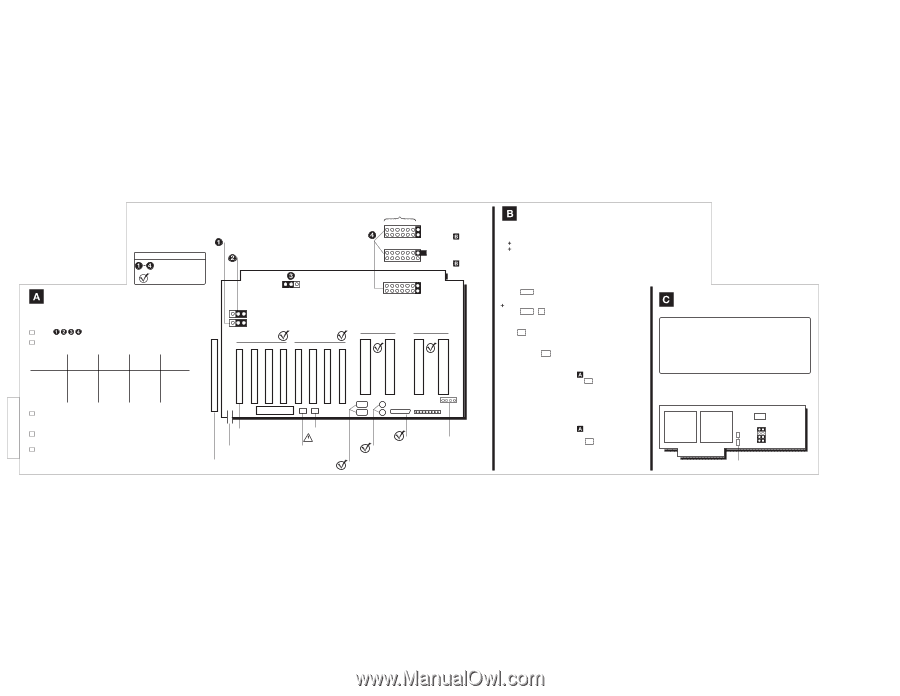
Key
Check by
visual inspection
Check with
Diagnostic Assistant
Processor
•
•
•
•
•
•
NetServer LXr Pro8 Inside
Service Reference Label
Boot Order
CD-ROM (SCSI Address 0)
Flexible Disk
Internal SCSI Drives
Optional SCSI Extender Drawer
PCI P1
PCI P8
1.
2.
3.
4.
5.
12.
*
*
*
002-52460, Rev B
Troubleshooting
0
1
2
3
4
5
6
7
Boot Status
B2
B1
CPU BUS B
6
1
5
4
32
0
6
1
5
4
32
0
6
1
5
4
32
0
Reserved
Clear CMOS Enable
BIOS Recovery Enable
(See Panel
of this label)
Clear CMOS Protect
BIOS Recovery Protect
(See Panel
of this label)
CONF
(Reserved)
Default:
P1
P2
P3
P4
PCI BUS 0
JP9
JP10
JP8
Not Replaceable
CPU BUS A
A2
A1
Main BIOS:
Protect / Flash Enable
Boot Block BIOS:
Flash Enable / Protect
Unused
(Speaker)
Video Card in P1
Serial A
Serial B
Keyboard
Mouse
Printer
EXT opening in rear panel
Diagnostic Assistant
disk pouch
Unused
(Reset Switch)
Connector
Reserved
P5
P6
P7
P8
PCI BUS 1
Check BIOS version with Diagnostic Assistant (select "Hardware
Inventory").
Check that all processors, DIMMs, and drives are connected
and responding with the Diagnostic Assistant (select Hardware
Inventory).
Total Number
of CPU Chips
in System
Board in
Slot A2
Board in
Slot A1
Board in
Slot B2
Board in
Slot B1
2 CPUS
4 CPUS
6 CPUS
8 CPUS
Terminator
Terminator
Processor
Processor
Processor
Processor
Processor
Processor
Terminator
Terminator
Terminator
Processor
Terminator
Processor
Processor
Processor
Check
(see board picture).
Check that system matches one of these configurations.
All processor slots must be filled.
Check operation with Diagnostic Assistant (select "Quick Tests"
then "Run All Tests").
Firmware
Reserved
Upper
Processor
Lower
Processor
JP1
JP4
Unused
Press
to enter Setup when prompted during
Power On Self-Test.
ROM Setup
F2
Memory Test
Full Test:
Press
during memory count stage of boot.
D
Clear CMOS
Ensure jumper CONF 0 on System Board is in
"Enable" position (see Panel
on this label)
1
Keyboard LEDs flash when done
3
Power down system
4
Reset jumper to "Protect" position
5
Power up system (takes up to 2 minutes)
6
Power up system while holding
down
2
F2
Caution:
Operating a CPU chip on an incorrect Processor Board, or
at a lower or higher speed, or at incorrect voltage may result
in unreliable operation -- or cause catastrophic or hidden
damage to the chip.
Repairs due to
unauthorized
jumper modification or use
of incorrect chip and board combinations are not covered
under the warranty. CPU chips supplied and warranted by
HP for HP NetServers have an HP label.
BIOS Recovery from Boot Block
Ensure jumper CONF 0 on System Board is in
"Enable" position (see Panel
on this label)
1
Keyboard LEDs flash when done
4
Power down system
5
Reset jumper to "Protect" position
6
Power up system (takes up to 2 minutes)
7
Put diskette copy of BIOS file in flexible disk drive
2
F3
Power up system while holding
down
3
System Board
Default: included in boot order.
To check or change,
press
to enter Boot Menu when prompted during
Power On Self-Test.
ESC
Default: included in boot order.
To check or change,
press
to run SCSI Setup Utility when
prompted after memory count stage of boot.
+
C
Ctrl



