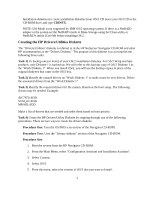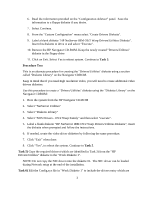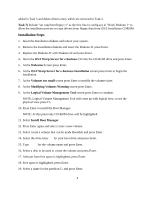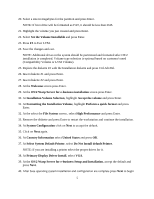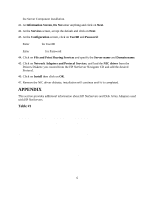HP LH4r Installing IBM OS/2 e-Business on an HP Netserver
HP LH4r - NetServer - 256 MB RAM Manual
 |
View all HP LH4r manuals
Add to My Manuals
Save this manual to your list of manuals |
HP LH4r manual content summary:
- HP LH4r | Installing IBM OS/2 e-Business on an HP Netserver - Page 1
board for each HP NetServer. NOTE: The IBM OS/2 Warp Server for e-business is not supported on the HP NetServer E series (E 30, E 40, E 45, E 50, and E 60). Table of Contents Installation Procedure: OS/2 Warp Server for e-business Requirements Creating the HP Drivers/Utilities Diskette Installation - HP LH4r | Installing IBM OS/2 e-Business on an HP Netserver - Page 2
the CD-ROM drive and type CDINST). NOTE: I2O Mode is not supported by IBM OS/2 operating system, If there is a NetRAID adapter in the system set the NetRAID mode to Mass-Storage using Set Class utility or NetRAID's utility (Ctrl+M) before installing OS/2. Creating the HP Drivers/Utilities Diskette - HP LH4r | Installing IBM OS/2 e-Business on an HP Netserver - Page 3
- OS/2 Warp Family" and then select "execute". 5. Label a blank diskette "HP NetServer IBM OS/2 Warp Drivers/Utilities Diskette", insert the diskette when prompted and follow the instructions. 6. If needed, create the video driver diskettes by following the same procedure. 7. Click "Exit" when done - HP LH4r | Installing IBM OS/2 e-Business on an HP Netserver - Page 4
in "Work Diskette 1" to allow the installation process to copy drivers from floppy than from OS/2 Installation CDROM. Installation Steps 1. OS/2 Warp Server for e-business CD into the CD-ROM drive and press Enter. 5. At the Welcome Screen press Enter. 6. At the OS/2 Warp Server for e-business - HP LH4r | Installing IBM OS/2 e-Business on an HP Netserver - Page 5
Save the changes and exit. NOTE: Additional drives in the system should be partitioned and formatted Printer, select Do Not Install default Printer. NOTE: If you are installing a printer select the proper driver for it. 38. At Primary Display Driver Install, select VGA. 39. At the OS/2 Warp Server - HP LH4r | Installing IBM OS/2 e-Business on an HP Netserver - Page 6
for Password 44. Click on File and Print Sharing Services and specify the Server name and Domain name. 45. Click on Network Adapters and Protocol Services, and load the NIC driver from the Drivers Diskette you created from the HP NetServer Navigator CD and add the desired Protocol. 46. Click - HP LH4r | Installing IBM OS/2 e-Business on an HP Netserver - Page 7
Single Ended) Table #2 List of Hewlett-Packard Disk Array adapters and Drivers. NetServer Adapter Name Driver Name E 30 NetRaid mraid.add E 40 NetRaid mraid.add E 45 NetRaid mraid.add E 50 NetRaid mraid.add E 60 NetRaid mraid.add LC Mylex EISA 3609A hpda.add LC Mylex PCI - HP LH4r | Installing IBM OS/2 e-Business on an HP Netserver - Page 8
(All) Mylex PCI C3610A hpda.add LX NetRaid mraid.add LXr Pro8 NetRaid mraid.add LPr NetRaid mraid.add LXr 8000 NetRaid mraid.add LXr 8500 NetRaid mraid.add (*) Integrated controller. Table #3 List of embedded Video chip for each NetServer. NetServer Adapter Name E 30 S3 Trio 64 - HP LH4r | Installing IBM OS/2 e-Business on an HP Netserver - Page 9
Trident 9000i 512K LH II Trident 9000i 512K LH 3 Cirrus CL5446 1M LH 4 Cirrus CL5446 1M LH 3000 ATI Rage IIC upgraded to 2M. Table #4 This table provides a list of CD-ROM type for each NetServer CD-ROM NetServer Type ========= ====== E 30 IDE E 40 IDE E 45 IDE E 50 IDE E 60 - HP LH4r | Installing IBM OS/2 e-Business on an HP Netserver - Page 10
LD Pro LF LH LH Pro LH II LH 3 LH 4 LH 3000 LM (All) LS (All) LX LXr Pro8 LPr LXr 8000 LXr 8500 SCSI SCSI SCSI SCSI SCSI IDE IDE IDE SCSI SCSI SCSI IDE IDE IDE IDE 10

1
IBM OS/2 Warp Server for e-Business
Installation Guide for Hewlett-Packard
NetServers
NOTICE: The information in this document was last updated for the HP NetServer Navigator CD-ROM version L.17.01. If you
don't have the L.17.01 version CD-ROM and you're obtaining this document from the HP NetServer web site as a reference to
install an operating system, be sure to also check the HP NetServer web site for the latest available drivers.
©Copyright Hewlett-Packard Company
September 7, 1999
(This document is only available in English.)
Introduction
The objective of this document is to help Hewlett-Packard customers install IBM OS/2 Warp
Server for e-business on a HP NetServer system. For additional information on Hewlett-Packard
NetServers refer to the HP Information Assistant on the HP NetServer Navigator CD-ROM.
It is critical to know which disk adapters or disk array adapter are in the system before you start
the installation. The tables in the Appendix will help you identify what adapter is implemented or
embedded on the system board for each HP NetServer.
NOTE: The IBM OS/2 Warp Server for e-business is
not
supported on the HP NetServer
E series (E 30, E 40, E 45, E 50, and E 60).
Table of Contents
Installation Procedure: OS/2 Warp Server for e-business
Requirements
Creating the HP Drivers/Utilities Diskette
Installation Steps
APPENDIX
Installation Procedure: OS/2 Warp Server for e-business
Requirements
•
Driver's Diskette for OS/2 Warp Server for e-business created from the HP NetServer
Navigator CD diskette library.
•
OS/2 Warp Server for e-business CD