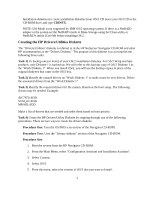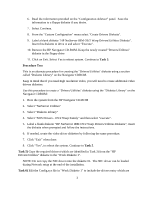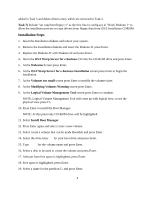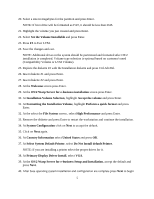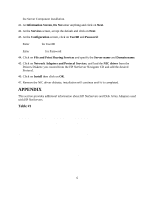HP LH4r Installing IBM OS/2 e-Business on an HP Netserver - Page 6
APPENDIX, Table #1
 |
View all HP LH4r manuals
Add to My Manuals
Save this manual to your list of manuals |
Page 6 highlights
the Server Component installation. 41. At Information Screen, Do Not enter anything and click on Next. 42. At the Services screen, accept the default and click on Next. 43. At the Configuration screen, click on UserID and Password: Enter USERID for UserID Enter PASSWORD for Password 44. Click on File and Print Sharing Services and specify the Server name and Domain name. 45. Click on Network Adapters and Protocol Services, and load the NIC driver from the Drivers Diskette you created from the HP NetServer Navigator CD and add the desired Protocol. 46. Click on Install then click on OK. 47. Remove the NIC driver diskette, installation will continue until it is completed. APPENDIX This section provides additional information about HP NetServers and Disk Array Adapters used with HP NetServers. Table #1 NetServer ========= LX LS LH Pro LH II LH 3 LH 4 LH 3000 " LD Pro LC #Ports ====== 2 2 2 2 2 2 2 1 1 1 SCSI Chip Driver Name ========= =========== AIC7880 AIC7870.ADD AIC7870 AIC7870.ADD AIC7880 AIC7870.ADD AIC7880 AIC7870.ADD SYM53c895 SYM8XX.ADD SYM53c895 SYM8XX.ADD SYM53c896 SYM_HI.ADD AIC7880 (SE)* AIC7870.ADD AIC7880 AIC7870.ADD AIC7700 AIC7770.ADD 6