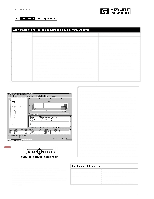HP LH4r NetIQ AppManager Suite Managing HP Netservers
HP LH4r - NetServer - 256 MB RAM Manual
 |
View all HP LH4r manuals
Add to My Manuals
Save this manual to your list of manuals |
HP LH4r manual content summary:
- HP LH4r | NetIQ AppManager Suite Managing HP Netservers - Page 1
and maintenance of mission-critical applications. Hewlett-Packard and NetIQ Corporation have collaborated to provide specific event occurs. The result is a powerful and automated closed-loop solution for both pro-active problem detection and resolution across a customer's distributed HP NetServer - HP LH4r | NetIQ AppManager Suite Managing HP Netservers - Page 2
health and status of distributed HP NetServers • Pre-packaged business rules to monitor your distributed environment • Automated time-consuming repetitive tasks, centralized management of distributed and remote application servers and correction of problems Benefits • Easier management • Quicker
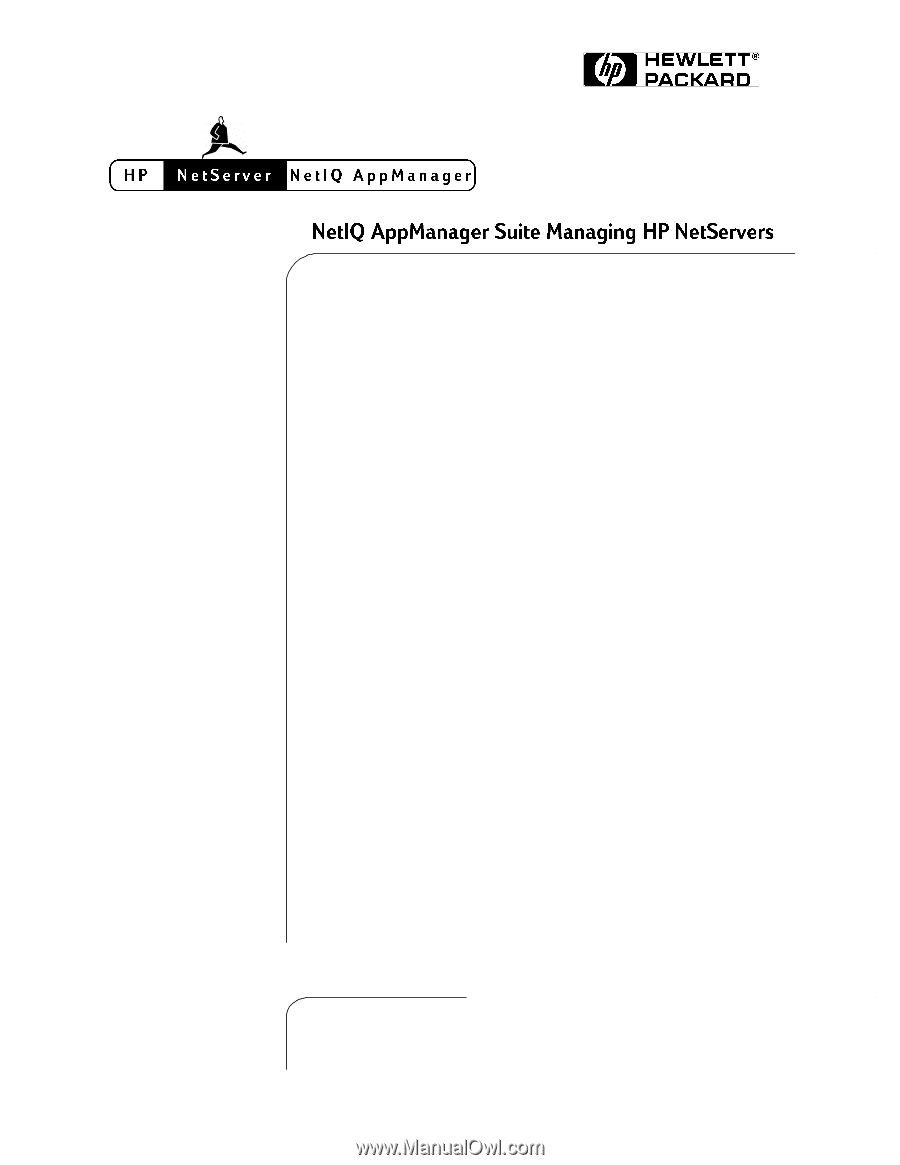
SURGXFW±EULHI
A Solution for Distributed Systems Management
Distributed systems management is considered an essential ingredient for the
successful deployment and maintenance of mission-critical applications.
Hewlett-Packard and NetIQ Corporation have collaborated to provide a robust
and highly integrated hardware, systems, and application management solution
for the Windows® NT environment.
The NetIQ AppManager® Suite provides a comprehensive solution for managing
the performance and availability of distributed Windows NT systems and
applications such as Microsoft Exchange, Lotus Domino, and Microsoft SQL
Server running on HP NetServer systems. AppManager for HP TopTools, one
component of the AppManager Suite, gives you one central, easy-to-use console
that can automatically pinpoint, correlate, and correct performance and
availability problems not only for HP NetServers but also across Windows NT
systems and applications.
HP and NetIQ Work Together to Provide Enhanced Performance
Management
HP TopTools for Servers provides in-depth monitoring of HP NetServer system
statistics that are not available through operating system tools provided with
Windows NT.
With AppManager for HP TopTools, you can now use the
AppManager console to perform robust event and performance monitoring for
distributed Windows NT-based systems and underlying HP NetServer systems.
You can also use the AppManager console to set up “actions” such as send
email or pager alerts, generate an SNMP trap to a network manager, or run a
corrective “fix” program to execute automatically when a specific event occurs.
The result is a powerful and automated closed-loop solution for both pro-active
problem detection and resolution across a customer’s distributed HP NetServer
system and Windows NT environment.
The standard functions provided by the AppManager for HP TopTools include
monitoring:
•
The health of the system and Network Interface Cards
•
The temperature of the computer
•
The status of SCSI systems, determining if HP TopTools has written critical
messages to the Windows NT event log files
•
The status of the HP TopTools service
•
HP disks for impending disk failures, and
•
Reporting on HP NetServer asset information such as CPU speed
HP TopTools and NetIQ
AppManager integrated
to work for you
continued on next page…