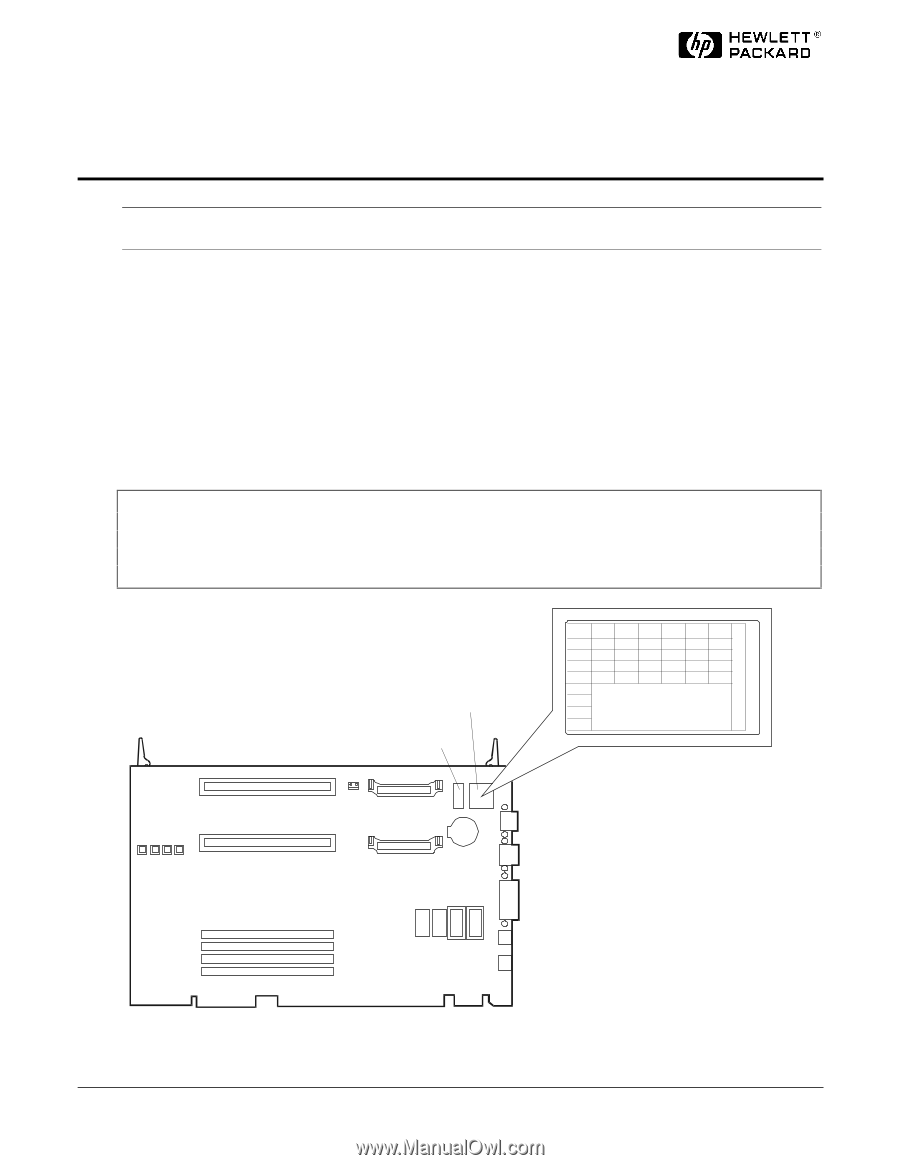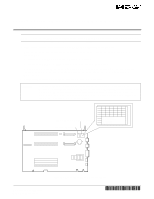HP LH4r Switch Settings for 600MHz Processor Upgrade - Page 1
HP LH4r - NetServer - 256 MB RAM Manual
 |
View all HP LH4r manuals
Add to My Manuals
Save this manual to your list of manuals |
Page 1 highlights
Setting System Switches for 600 MHz in HP NetServer LPr and LH 3/3r NOTE Your current BIOS must be 4.06.15 for LPr and 4.06.32 for LH3. Please refer to the HP web site or the latest HP NetServer Navigator CD-ROM for BIOS upgrades. To set the system processor speed switches to 600 MHz for HP NetServer LPr and LH 3/3r: 1. Examine the table of processor speed settings next to the system switches on the system board, which is shown in Figure 1. ◊ If settings for 600 MHz are included in the table, go to Step 3. ◊ If settings for 600 MHz are NOT included in the table, complete Steps 2 and 3. 2. Attach the label with system switch settings for 600 MHz. To do so, peel the backing off the label to expose the adhesive, and affix the label to the system board on the table of system switch settings, as shown in Figure 1 below. 3. Set the system switches to match the processor speed, as shown on the label. CAUTION Processor modules are designed to operate at only one speed. This speed is printed on the module. Do not set the processor speed switches to any speed other than that speed labeled on the module. Setting the processor speed to another speed may result in unreliable or intermittent performance. Data integrity may also be placed at risk if processors are operated at speeds other than the speed specified on the processor module. CPU FREQUENCY 100 MHZ FSB Table of System Switch Settings System Switches 350 400 450 500 550 600 1 OFF OFF OFF OFF OFF ON 2 OFF ON ON ON ON OFF 3 ON OFF OFF ON ON OFF 4 ON OFF ON OFF ON OFF 5 ON = CLEAR CONFIG 6 ON = CLEAR PASSWORD 7 ON = TEST ONLY 8 ON = TEST ONLY HP Part Number 5969-3978 Printed in August 1999 Figure 1. Attach the Label to the System Board '"&#&( &$%'