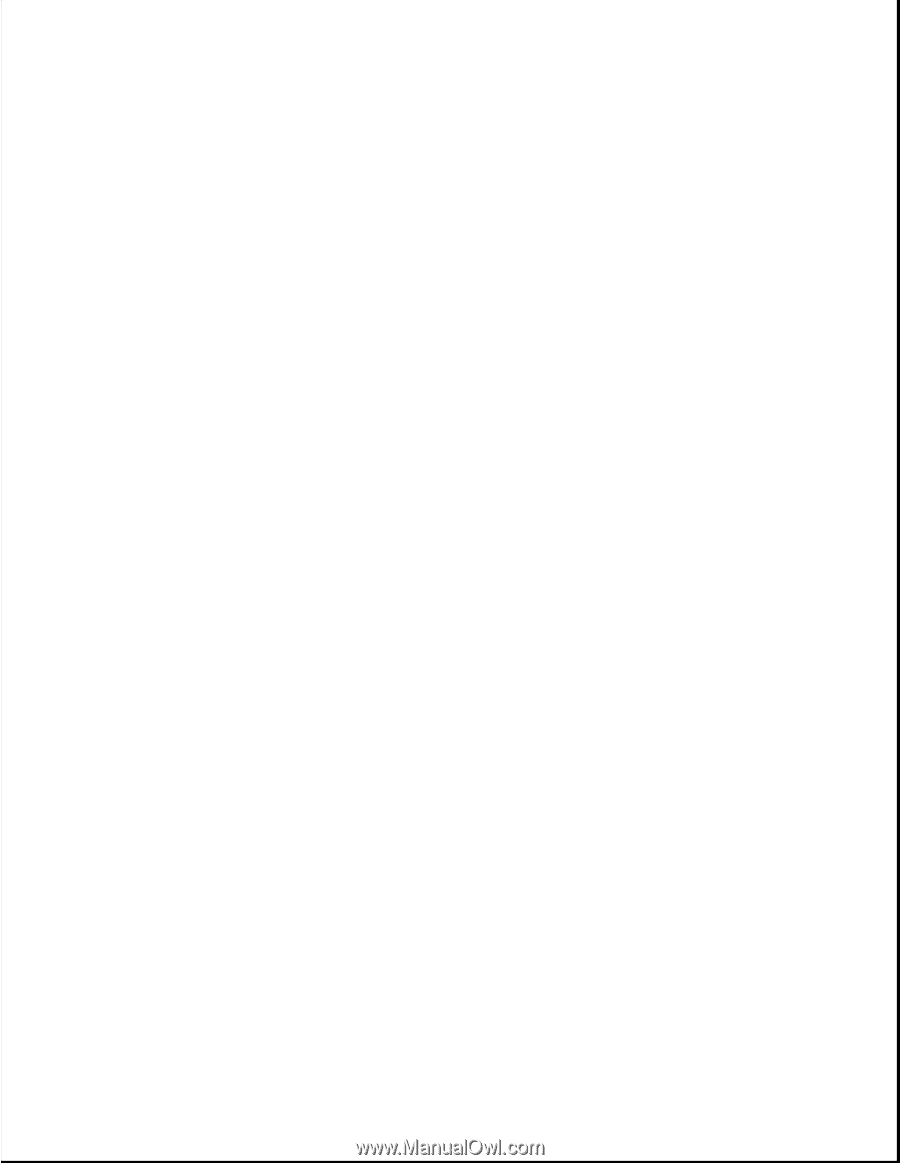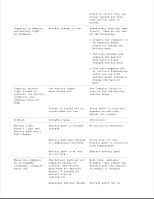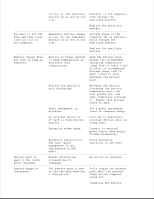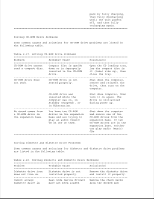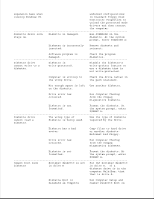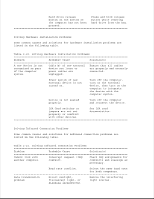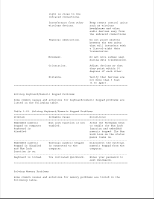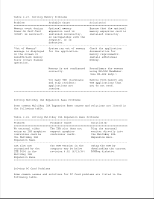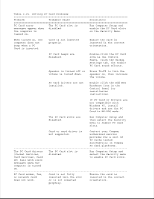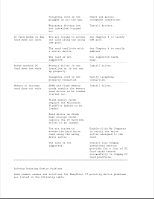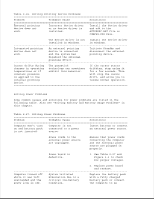HP LTE Notebook PC 5280 LTE 5000 Family of Personal Computers Maintenance and - Page 67
Table 2-20. Solving Hardware Installation Problems
 |
View all HP LTE Notebook PC 5280 manuals
Add to My Manuals
Save this manual to your list of manuals |
Page 67 highlights
Hard drive release Press and hold release button on the bottom of button while removing the computer has not been hard drive from the bay. pressed. Solving Hardware Installation Problems Some common causes and solutions for hardware installation problems are listed in the following table. Table 2-20. Solving Hardware Installation Problems Problem Probable Cause Solution(s) A new device is not Cable(s) of new external Ensure that all cables recognized as part device are loose or are properly and securely of the computer power cables are connected. system. unplugged. Power switch of new external device is not turned on. Turn off the computer, turn on the external device, then turn on the computer to integrate the device with the computer system. Device is not seated properly. Turn off the computer and reinsert the device. ISA Card switches or See ISA card jumpers are not set documentation. properly or conflict with other devices. Solving Infrared Connection Problems Some common causes and solutions for infrared connection problems are listed in the following table. Table 2-21. Solving Infrared Connection Problems Problem Probable Cause Solution(s) Cannot link with Interrupt request (IRQ) Check IRQ assignments for another computer. conflict. conflicts and reassign as necessary. Baud rate conflict. Select the same baud rate for both computers. Data transmission Direct sunlight, Remove the interfering problem fluorescent light, or light sources. flashing incandescent