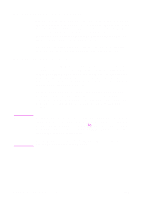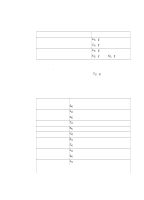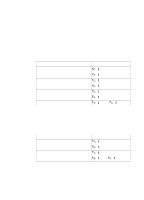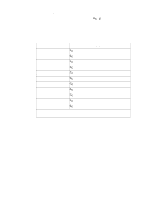HP LaserJet 3200 HP PCL/PJL reference - PCL 5 Comparison Guide - Page 155
HP LaserJet 5000 Series Printers, Selecting Paper Source, Selecting Output Bins
 |
View all HP LaserJet 3200 manuals
Add to My Manuals
Save this manual to your list of manuals |
Page 155 highlights
HP LaserJet 5000 Series Printers The HP LaserJet 5000 series printers have a nearly identical feature set as the HP LaserJet 4000 series printers. The LaserJet 5000 series printers support a set of paper sizes similar to the HP LaserJet 4V/4MV printers. Selecting Paper Source With the HP LaserJet 5000 series printer, the paper source commands are somewhat different than in Table 1-1B. The table below shows the commands for selecting the various paper sources. Paper Source Manual Feed Tray (2) MultiPurpose Tray (Tray 1)(4) Tray 2 (first cassette)(1) Tray 3 (second cassette)(5) Tray 4 (third cassette)(8) Envelope Feeder External Trays (HCI)(20-39) Command ?&l2H ?&l4H ?&l1H ?&l5H ?&l8H ?&l6H ?&l20H to ?&l39H Selecting Output Bins The paper source commands for the HP LaserJet 5000 printer are somewhat different than in Table 1-1B. The table below shows the commands for selecting the various output bins. Output Bins Default (0) Top Bin (face down)(1) Face Up Bin (2) External Bins (3-99) Command ?&l0G ?&l1G ?&l2G ?&l3G to ?&l99G ENWW Printer-Specific Differences 2-107