HP LaserJet 6p HP PCL/PJL reference (PCL 5 Printer Language) - Technical Refer - Page 367
Unit of Measure, User Default, User Default Environment, User-Defined Pattern
 |
View all HP LaserJet 6p manuals
Add to My Manuals
Save this manual to your list of manuals |
Page 367 highlights
Unit of Measure The number of units-per-inch used in PCL cursor moves is determined by the current setting of the Unit of Measure command. The current unit of measure setting affects all PCL Unit moves, horizontal and vertical rectangle size, bitmap and scalable font metrics (how the cursor moves after printing a character). See "Unit of Measure Command" in Chapter 4. User Default A default selectable through the printer's control panel. For example, user defaults may be selected for number of copies, manual feed mode, fonts, and vertical form length (VMI). User Default Environment The User Default Environment consists of the user default settings (any user default settings selected from the control panel) with the remainder of the environment features set to the factory default values. User-Defined Pattern In addition to the eight shading patterns and six cross-hatch patterns, users can design their own patterns (area fill). These user-defined patterns are downloaded to the printer and used in subsequent area fills. See "User-Defined Pattern Graphics" in Chapter 13. User-Defined Symbol Sets User-defined symbol sets are supported in some HP LaserJet printers. Symbols are user-selected from a Symbol Index, (such as Unicode or MSL). To specify a user-defined symbol set, use the symbol set ID value as defined by the Symbol Set ID Code Command. See Chapter 10 for more information. Vector Graphics A method of drawing lines, area fills and other objects which is generally more efficient than "raster graphics." Also see "HP-GL/2." EN Glossary-15