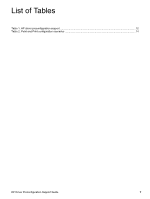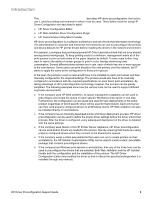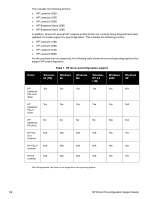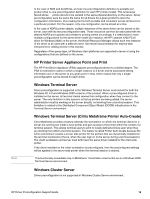HP LaserJet 9065mfp HP LaserJet 9055/9065 mfp - (English) DMC (HP Driver Preco - Page 12
HP driver preconfiguration overview
 |
View all HP LaserJet 9065mfp manuals
Add to My Manuals
Save this manual to your list of manuals |
Page 12 highlights
HP driver preconfiguration overview Network administrators can use the HP driver preconfiguration solution to preconfigure a printer driver before deploying and installing it in an operating environment. It is most beneficial when configuring printer drivers for multiple workstations or print servers for print queues that share the same configuration. Two classes of features can be configured: printer accessories and driver feature settings. The driver is configured to match the printer hardware so that access to all of the printer accessories through the driver is enabled appropriately (for example, for duplexing units and additional input trays and output bins). Most driver feature settings can also be configured. Basically, the preconfiguration process consists of three steps: q driver acquisition q driver preconfiguration q driver installation and deployment The steps can be accomplished in different ways, depending on the tool that is being used to define the configuration. Driver acquisition Software acquisition takes place in one of several ways: q by getting drivers-only from the CD-ROM that came with the printer q by downloading drivers from the HP Web site q by using drivers that are already in the organization (for example, using a driver that has already been certified by internal testing procedures for use within the organization) Driver preconfiguration The process of configuring drivers and other software occurs in advance of installation. This allows the driver to be configured once and installed on any number of server or client systems. File format The driver configuration information is stored in a small configuration file that is separate from the 'standard' driver files (dynamic link libraries [DLLs] that are used to render and present a user interface [UI]). Although it is maintained as a separate file, the driver configuration information is included in the driver package and referenced in the driver .INF file. The configuration process involves reading the default information from this file and allowing an administrator to select new default settings for existing features. The file is then saved and used when the associated driver is installed. The configuration file is a text file, but the text is in XML format. The file contains a list of features and their available options on a product-specific basis. The file structure is quite specific, and one purpose of HP driver preconfiguration is to maintain the specific structure. HP driver preconfiguration maintains consistency in the configuration file through dynamic constraint checking. Before setting a value, the utility determines whether the proposed setting is valid within the pre-established constraints that were placed upon the device at the factory. The utility also ensures consistency by preserving the correct structure of the configuration file. This structure is assumed by the device that uses the configuration information, and must therefore be strictly maintained. 10 HP Driver Preconfiguration Support Guide