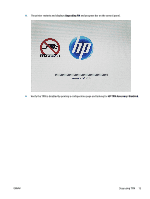HP LaserJet Enterprise M605 Trusted Platform Module - User Guide - Page 22
HP TPM related error codes
 |
View all HP LaserJet Enterprise M605 manuals
Add to My Manuals
Save this manual to your list of manuals |
Page 22 highlights
HP TPM related error codes Error Code Reason Description Solution 33.04.01 Missing TPM A TPM is missing from a printer that previously had Reinstall the missing TPM module into the printer. a TPM installed. Restart the printer. 33.04.02 Unknown The wrong TPM is installed on a printer that TPM previously had a different TPM installed. Reinstall the original TPM into the printer. Restart the printer. 33.04.03 Unknown A used TPM has been installed on a printer that has Remove the TPM module. The printer will not be TPM not previously had a TPM installed. protected. OR If choosing to protect the printer with the used TPM, refer to the Install a new or re-enable an existing TPM after disabling a previous TPM section. 33.04.04 Unknown A new TPM is installed in a printer that previously TPM had a different TPM installed. Reinstall the original TPM into the printer. Restart the printer. OR If choosing to protect the printer with the new TPM, please go to www.hp.com/support/ for detailed instructions. 18 Chapter 3 Solve problems ENWW