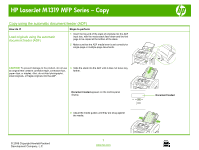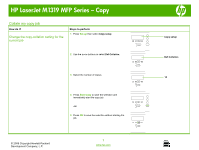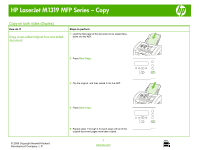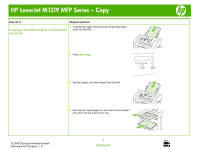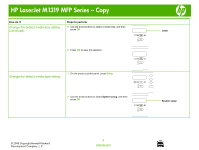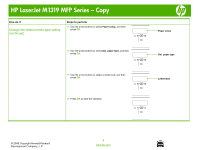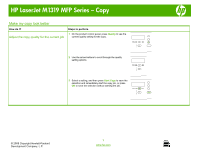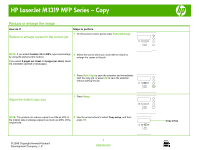HP LaserJet M1319 HP LaserJet M1319 MFP - Copy Tasks - Page 5
Copying a two-sided original to a two-sided, document continued - manual
 |
View all HP LaserJet M1319 manuals
Add to My Manuals
Save this manual to your list of manuals |
Page 5 highlights
HP LaserJet M1319 MFP Series - Copy How do I? Steps to perform 5 Press Start Copy. Copying a two-sided original to a two-sided document (continued) 6 Remove the copied page from the output bin, and then set it aside for manual collating. 7 Repeat steps 1 through 6, following the original document page order, until all pages of the original are copied. © 2008 Copyright Hewlett-Packard Development Company, L.P. 3 www.hp.com
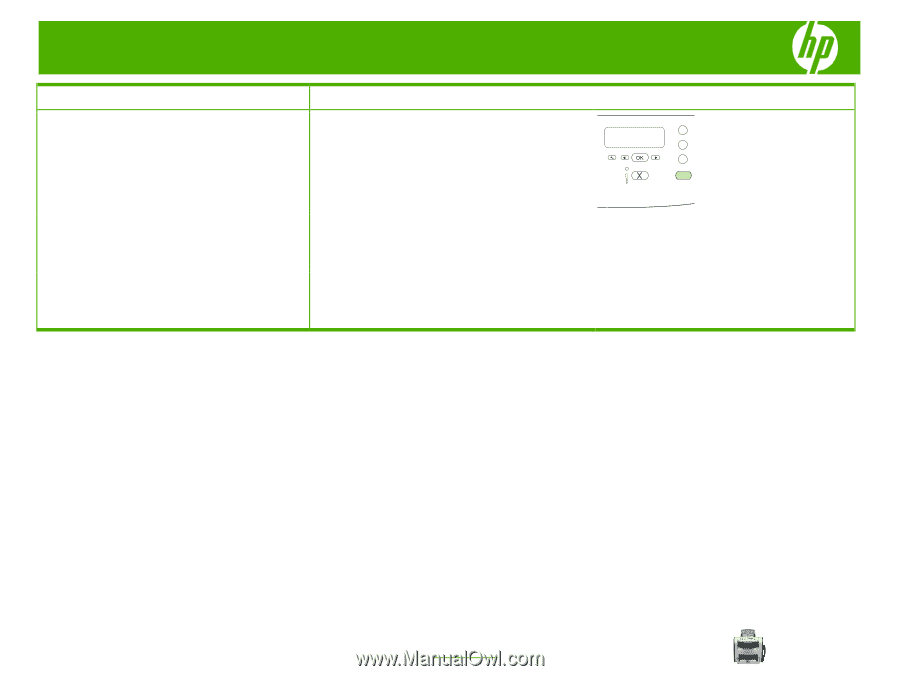
HP LaserJet M1319 MFP Series – Copy
© 2008 Copyright Hewlett-Packard
Development Company, L.P.
3
www.hp.com
How do I?
Steps to perform
Copying a two-sided original to a two-sided
document (continued)
5
Press
Start Copy
.
6
Remove the copied page from the output bin, and then
set it aside for manual collating.
7
Repeat steps 1 through 6, following the original
document page order, until all pages of the original are
copied.