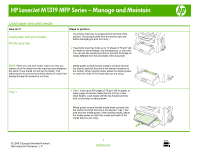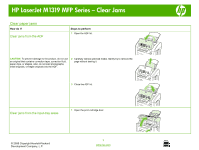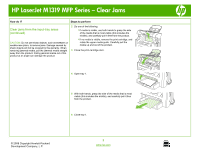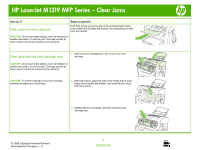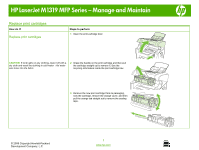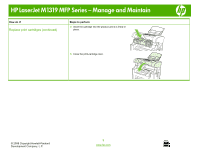HP LaserJet M1319 HP LaserJet M1319 MFP - Manage and Maintain - Page 2
HP LaserJet M1319 MFP Series - Clear Jams - cartridge
 |
View all HP LaserJet M1319 manuals
Add to My Manuals
Save this manual to your list of manuals |
Page 2 highlights
HP LaserJet M1319 MFP Series - Clear Jams Clear paper jams How do I? Clear jams from the ADF Steps to perform 1 Open the ADF lid. CAUTION: To prevent damage to the product, do not use an original that contains correction tape, correction fluid, paper clips, or staples. Also, do not load photographs, small originals, or fragile originals into the ADF. 2 Carefully remove jammed media. Gently try to remove the page without tearing it. 3 Close the ADF lid. Clear jams from the input-tray areas 1 Open the print-cartridge door. © 2008 Copyright Hewlett-Packard Development Company, L.P. 1 www.hp.com

HP LaserJet M1319 MFP Series – Clear Jams
© 2008 Copyright Hewlett-Packard
Development Company, L.P.
1
www.hp.com
Clear paper jams
How do I?
Steps to perform
Clear jams from the ADF
1
Open the ADF lid.
CAUTION:
To prevent damage to the product, do not use
an original that contains correction tape, correction fluid,
paper clips, or staples. Also, do not load photographs,
small originals, or fragile originals into the ADF.
2
Carefully remove jammed media. Gently try to remove the
page without tearing it.
3
Close the ADF lid.
Clear jams from the input-tray areas
1
Open the print-cartridge door.