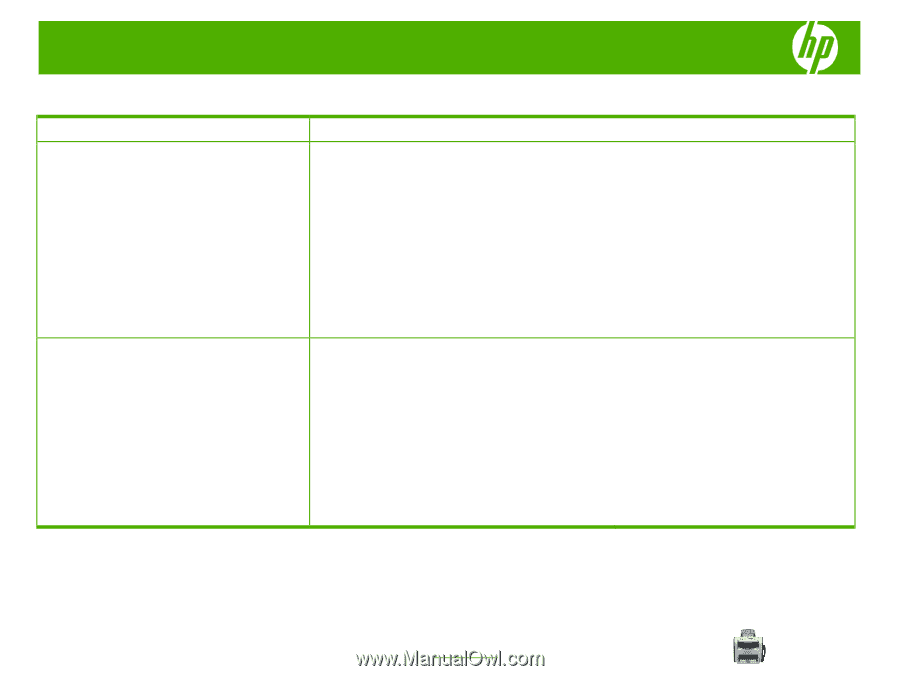HP LaserJet M1319 HP LaserJet M1319 MFP - Scan Tasks - Page 4
Select scan properties
 |
View all HP LaserJet M1319 manuals
Add to My Manuals
Save this manual to your list of manuals |
Page 4 highlights
HP LaserJet M1319 MFP Series - Scan Select scan properties How do I? Scan settings Scan file format Steps to perform The default file format of a scanned document or photo depends on the scan type as well as the object being scanned. ● Scanning a document or a photo to a computer results in the file being saved as a .TIF file. ● Scanning a document to email results in the file being saved as a .PDF file. ● Scanning a photo to e-mail results in the file being saved as a .JPEG file. NOTE: Different file types can be selected when using the scan software program. Scanner resolution and color NOTE: Scanning ppi levels are not interchangeable with printing dpi (dots per inch) levels. If you are printing a scanned image, and the quality is not what you expected, you might have selected a resolution or color setting in the scanner software that does not match your needs. Resolution and color affect the following features of scanned images: ● Image clarity ● Texture of gradations (smooth or rough) ● Scan time ● File size Scanning resolution is measured in pixels per inch (ppi). © 2008 Copyright Hewlett-Packard Development Company, L.P. 1 www.hp.com