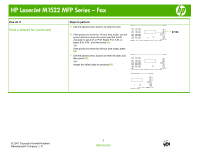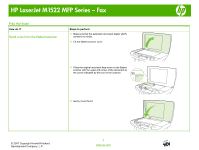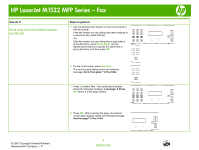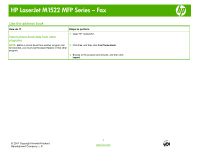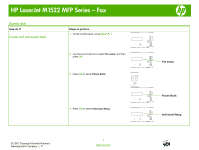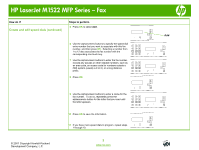HP LaserJet M1522 HP LaserJet M1522 MFP - Fax Tasks - Page 6
Use the address book - mfp fax
 |
View all HP LaserJet M1522 manuals
Add to My Manuals
Save this manual to your list of manuals |
Page 6 highlights
HP LaserJet M1522 MFP Series - Fax Use the address book How do I? Steps to perform Import phone-book data from other programs 1 Open HP ToolboxFX. NOTE: Before a phone book from another program can 2 Click Fax, and then click Fax Phone Book. be imported, you must use the export feature in that other program. 3 Browse to the program phone book, and then click Import. © 2007 Copyright Hewlett-Packard Development Company, L.P. 1 www.hp.com
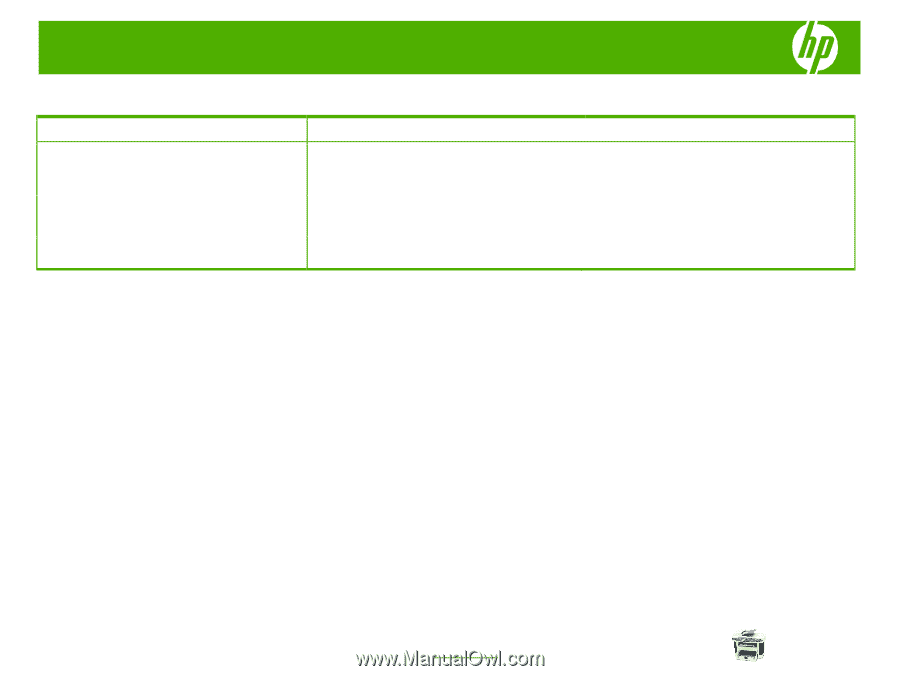
HP LaserJet M1522 MFP Series – Fax
© 2007 Copyright Hewlett-Packard
Development Company, L.P.
1
www.hp.com
Use the address book
How do I?
Steps to perform
Import phone-book data from other
programs
1
Open HP ToolboxFX.
NOTE:
Before a phone book from another program can
be imported, you must use the export feature in that other
program.
2
Click
Fax
, and then click
Fax Phone Book
.
3
Browse to the program phone book, and then click
Import
.