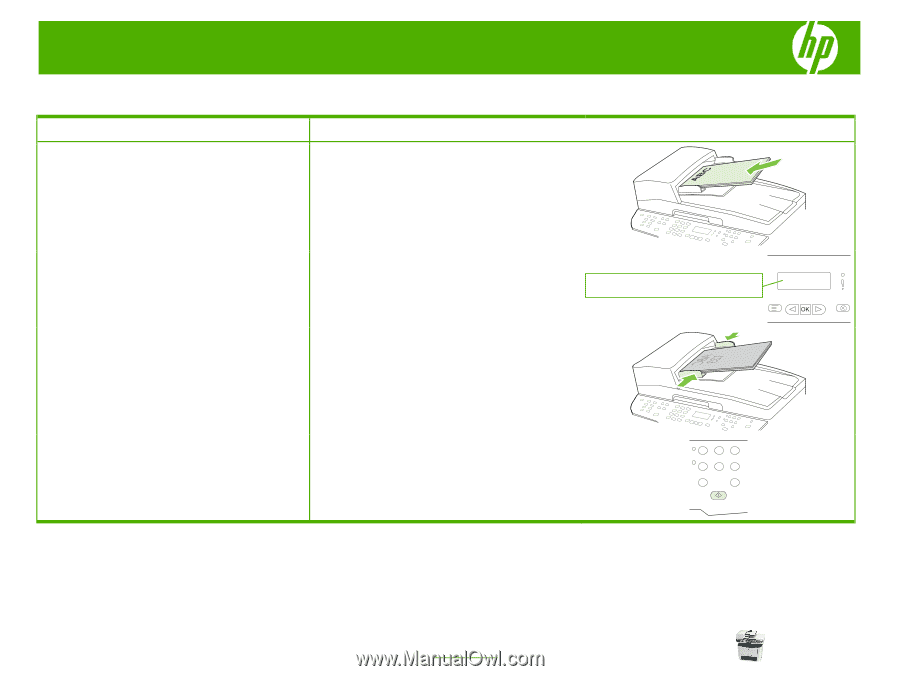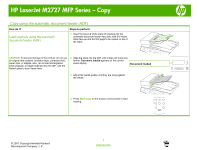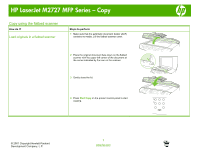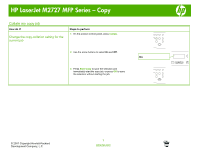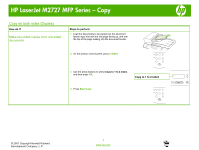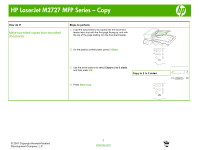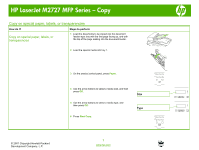HP LaserJet M2727 HP LaserJet M2727 MFP - Copy Tasks - Page 1
HP LaserJet M2727 - Multifunction Printer Manual
 |
View all HP LaserJet M2727 manuals
Add to My Manuals
Save this manual to your list of manuals |
Page 1 highlights
HP LaserJet M2727 MFP Series - Copy Copy using the automatic document feeder (ADF) How do I? Load originals using the automatic document feeder (ADF) Steps to perform 1 Insert the top-end of the stack of originals into the automatic document feeder input tray, with the media stack face-up and the first page to be copied on top of the stack. CAUTION: To prevent damage to the product, do not use an original that contains correction tape, correction fluid, paper clips, or staples. Also, do not load photographs, small originals, or fragile originals into the ADF. Use the flatbed glass to scan these items. 2 Slide the stack into the ADF until it does not move any farther. Document loaded appears on the control- panel display. Document loaded 3 Adjust the media guides until they are snug against the media. 4 Press Start Copy on the product control panel to start copying. © 2007 Copyright Hewlett-Packard Development Company, L.P. 1 www.hp.com