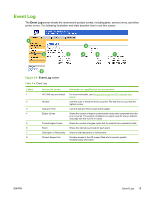HP LaserJet M4345 HP Embedded Web Server - User Guide - Page 30
Control Panel, - stand
 |
View all HP LaserJet M4345 manuals
Add to My Manuals
Save this manual to your list of manuals |
Page 30 highlights
Control Panel The Control Panel screen shows the product control-panel display as if you were standing at the product. Because this view shows the product status, it can help you troubleshoot problems with the product. NOTE The appearance of the screen might vary, depending on your product. Figure 2-7 Control Panel screen 20 Chapter 2 Viewing product status from the HP EWS Information screens ENWW
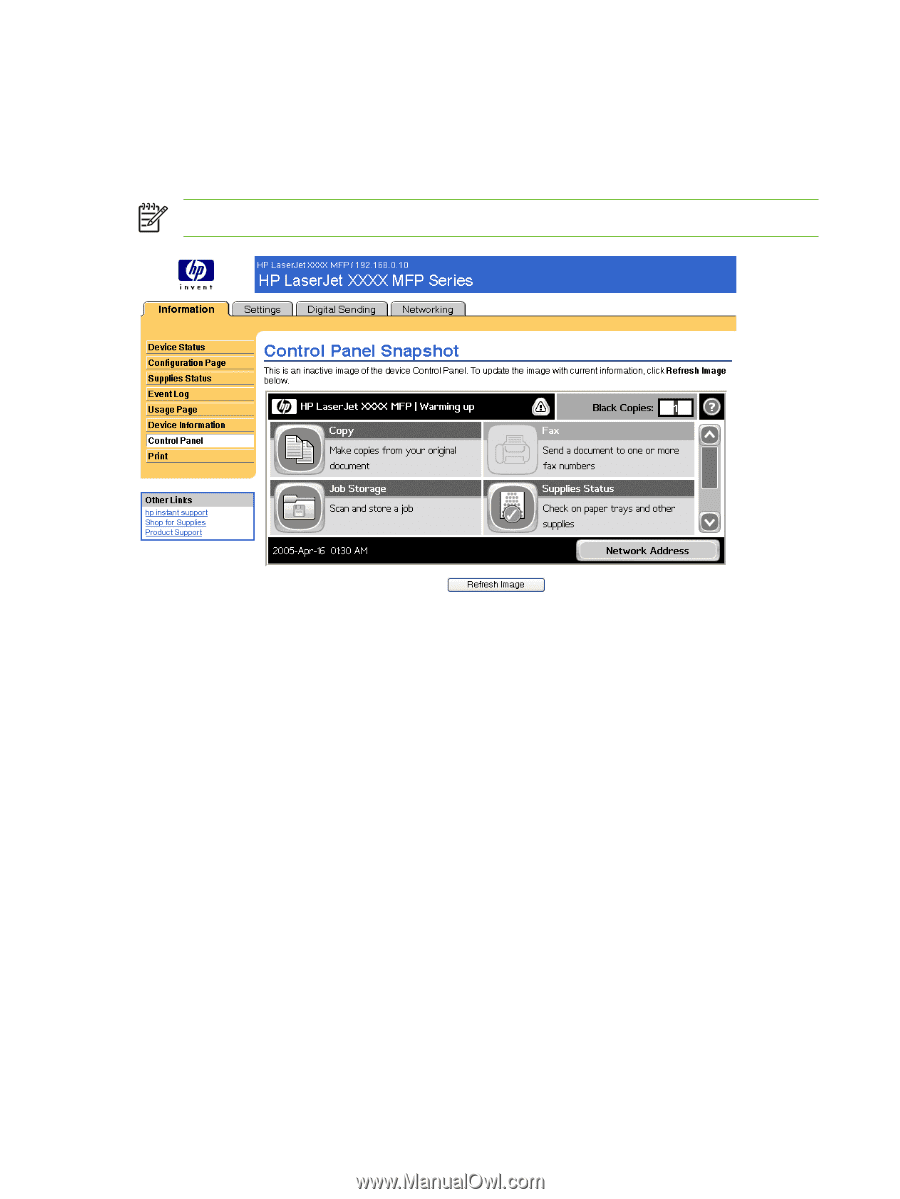
Control Panel
The
Control Panel
screen shows the product control-panel display as if you were standing at the
product. Because this view shows the product status, it can help you troubleshoot problems with the
product.
NOTE
The appearance of the screen might vary, depending on your product.
Figure 2-7
Control Panel
screen
20
Chapter 2
Viewing product status from the HP EWS Information screens
ENWW