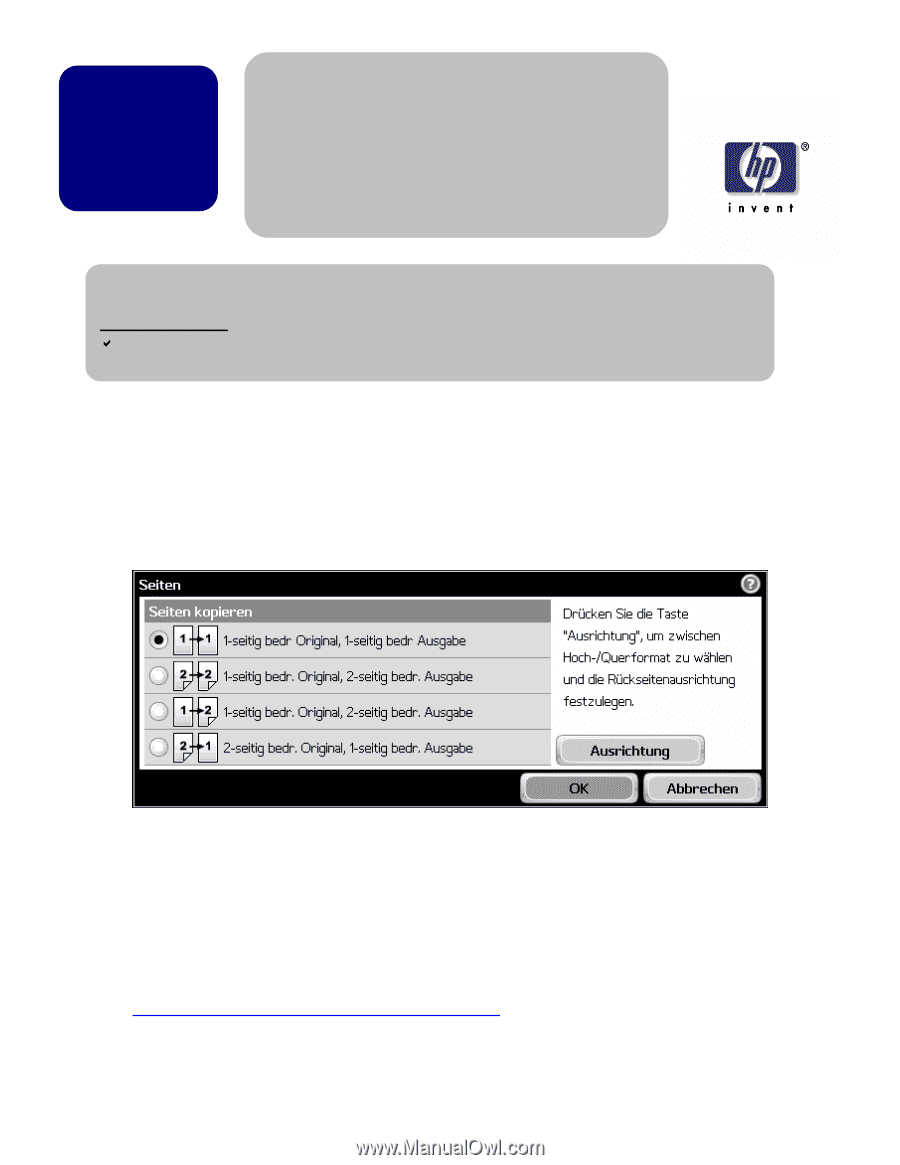HP LaserJet M5000 Easy Select Control Panel wording is not correct for 2 to 2 - Page 1
HP LaserJet M5000 Manual
 |
View all HP LaserJet M5000 manuals
Add to My Manuals
Save this manual to your list of manuals |
Page 1 highlights
Issue/ Solution HP LaserJet M3027, M3035, M5025 and M5035 MFP Series - HP Easy Select Control Panel wording is not correct for 2 to 2 duplex Copy option when language is set to DEUTSCH Security Level: Public Date Written/Updated: 6/28/2007 Document Summary D This document describes an issue where the selection for 2 to 2 duplex copying is described incorrectly when the language is set to DEUTSCH Issue Description: When the control panel language is set to DEUTSCH on the HP Easy Select Control Panel, the wording is not correct for the 2 to 2 duplex Copy option. (See Figure 1) Figure 1 Solution: Update MFP's firmware version to Datecode: 20070614 48.031.6 or > for the M 3027/35 MFP and version 20070614 48.031.7 or > for the M5025/35 MFP. Use the following URLs: http://www.hp.com/go/ljm3027mfp_firmware Page 1 of 2