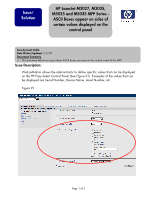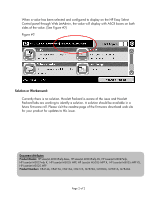HP LaserJet M5000 ASCII Boxes appear on sides of certain values displayed on t
HP LaserJet M5000 Manual
 |
View all HP LaserJet M5000 manuals
Add to My Manuals
Save this manual to your list of manuals |
HP LaserJet M5000 manual content summary:
- HP LaserJet M5000 | ASCII Boxes appear on sides of certain values displayed on t - Page 1
Issue/ Solution HP LaserJet M3027, M3035, M5025 and M5035 MFP Series ASCII Boxes appear on sides of certain values displayed on the control panel Security Level: Public Date Written/Updated: 2/2/07 Document Summary D This document details an issue where ASCII boxes are seen on the control panel of - HP LaserJet M5000 | ASCII Boxes appear on sides of certain values displayed on t - Page 2
When a value has been selected and configured to display on the HP Easy Select Control panel through Web JetAdmin, the value will display with ASCII boxes on both sides of the value. (See Figure #2) Figure #2 Solution or Workaround: Currently there is no solution. Hewlett Packard is aware of the
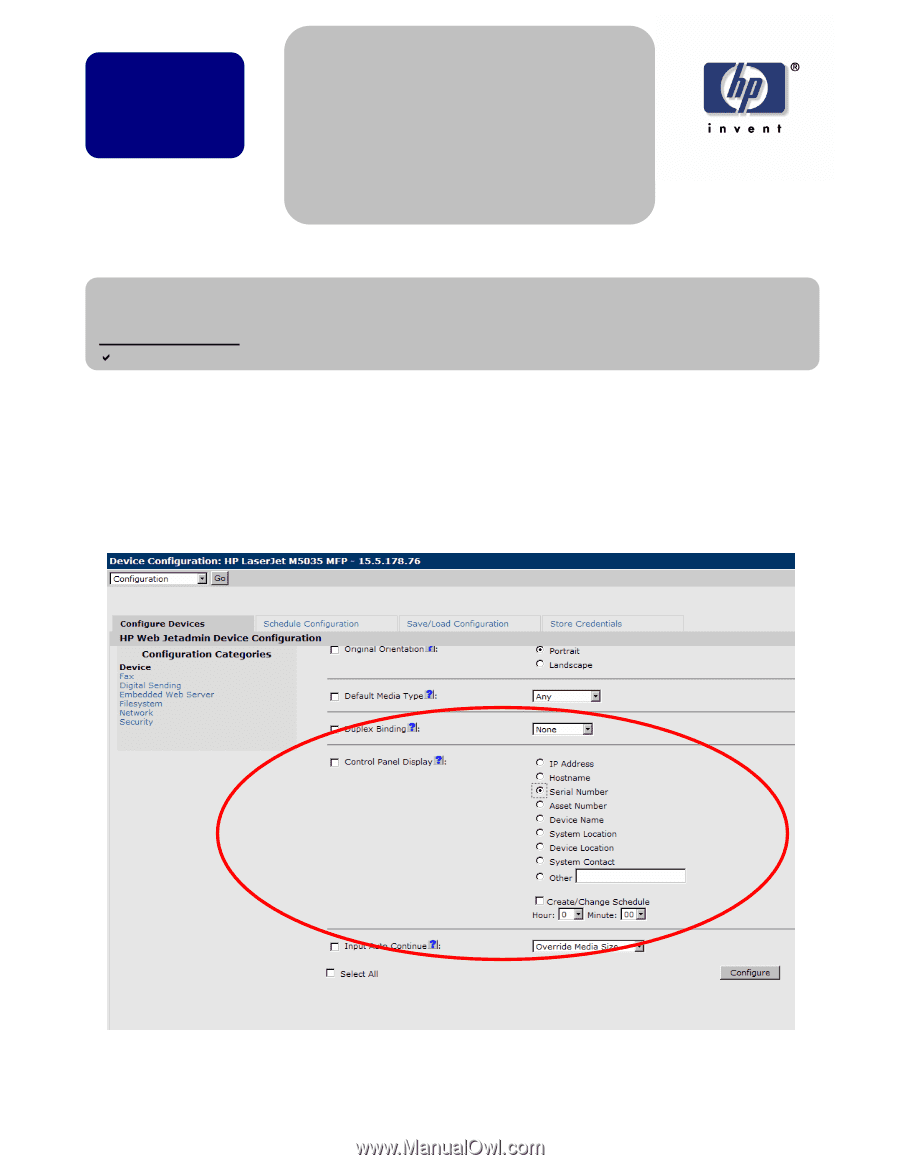
Page 1 of 2
Issue Description:
Web JetAdmin allows the administrator to define specific values that can be displayed
on the HP Easy Select Control Panel (See Figure #1). Examples of the values that can
be displayed are Serial Number, Device Name, Asset Number, etc…
Figure #1
Issue/
Solution
HP LaserJet M3027, M3035,
M5025 and M5035 MFP Series -
ASCII Boxes appear on sides of
certain values displayed on the
control panel
Security Level: Public
Date Written/Updated:
2/2/07
Document Summary
This document details an issue where ASCII boxes are seen on the control panel of the MFP.