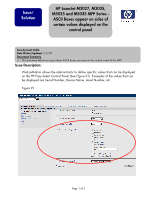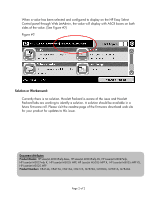HP LaserJet M5000 ASCII Boxes appear on sides of certain values displayed on t - Page 2
Solution or Workaround
 |
View all HP LaserJet M5000 manuals
Add to My Manuals
Save this manual to your list of manuals |
Page 2 highlights
When a value has been selected and configured to display on the HP Easy Select Control panel through Web JetAdmin, the value will display with ASCII boxes on both sides of the value. (See Figure #2) Figure #2 Solution or Workaround: Currently there is no solution. Hewlett Packard is aware of the issue and Hewlett Packard labs are working to identify a solution. A solution should be available in a future firmware roll. Please visit the readme page of the firmware download web site for your product for updates to this issue. Document Attributes Product Models: HP LaserJet M3035mfp Base, HP LaserJet M3035mfp XS, HP LaserJet M3027mfp, HP LaserJet M3027mfp X, HP LaserJet M5035 MFP, HP LaserJet M5035 MFP X, HP LaserJet M5035 MFP XS, HP LaserJet M5025 MFP Product Numbers: CB414A, CB415A, CB416A, CB417A, Q7829A, Q7830A, Q7831A, Q7840A Page 2 of 2