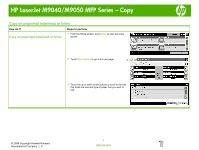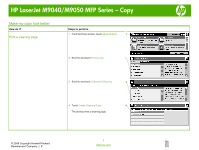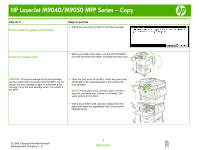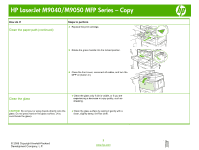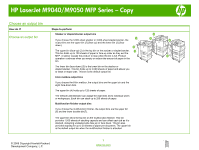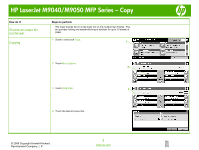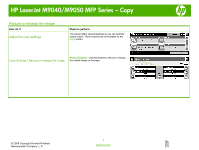HP LaserJet M9040/M9050 HP LaserJet M9040/M9050 MFP - Job Aid - Copy - Page 11
Choose an output bin, continued, Copying
 |
View all HP LaserJet M9040/M9050 manuals
Add to My Manuals
Save this manual to your list of manuals |
Page 11 highlights
HP LaserJet M9040/M9050 MFP Series - Copy How do I? Choose an output bin (continued) Copying Steps to perform The lower booklet bin (7) is the lower bin on the multifunction finisher. This bin provides folding and saddle stitching of booklets for up to 10 sheets of paper. 1 Scroll to and touch Copy. 1 2 Touch More Options. 2 3 Touch Output Bin. 3 4 Touch the desired output bin. © 2008 Copyright Hewlett-Packard Development Company, L.P. 2 www.hp.com
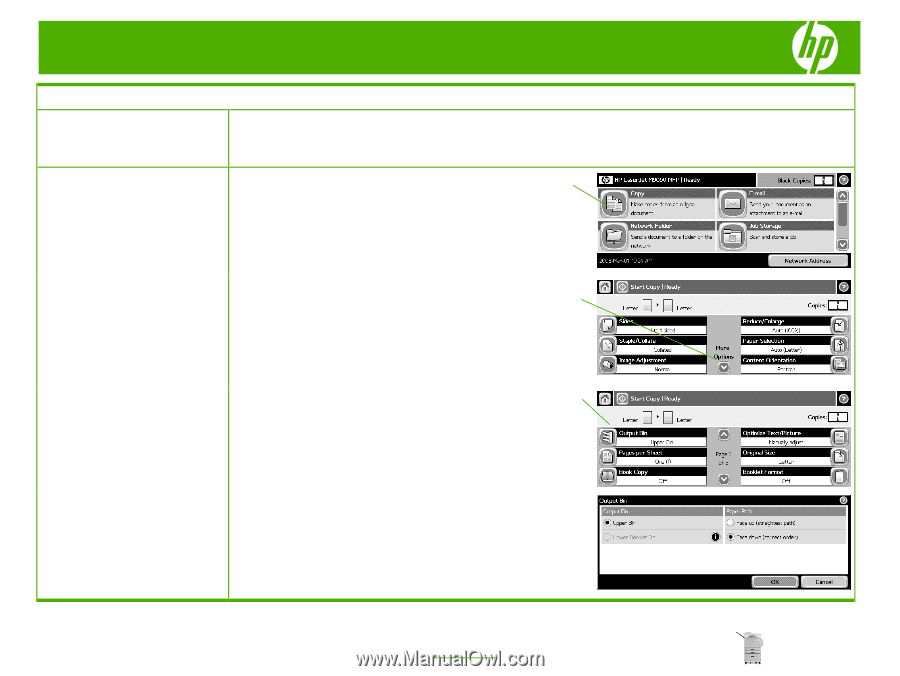
HP LaserJet M9040/M9050 MFP Series – Copy
© 2008 Copyright Hewlett-Packard
Development Company, L.P.
2
www.hp.com
How do I?
Steps to perform
Choose an output bin
(continued)
The lower booklet bin (7) is the lower bin on the multifunction finisher. This
bin provides folding and saddle stitching of booklets for up to 10 sheets of
paper.
Copying
1
Scroll to and touch
Copy
.
2
Touch
More Options
.
3
Touch
Output Bin
.
4
Touch the desired output bin.
1
2
3