HP LaserJet P4015 HP LaserJet P4010 and P4510 Series Printers PCL 6 - Printi - Page 6
Internet Services, Device and Supplies Status
 |
View all HP LaserJet P4015 manuals
Add to My Manuals
Save this manual to your list of manuals |
Page 6 highlights
HP LaserJet P4010 and P4510 Series Printers PCL 6 - Printing 30 To perform the following tasks, open the printer driver and click the Services tab. How do I Steps to perform 30 Obtain support information for the In the Internet Services drop-down list, select a support product and order supplies online option, and click Go! 31 31 Check the status of the product, including the level of supplies Click the Device and Supplies Status icon. The Device Status page of the HP embedded Web server opens. ©2008 Copyright Hewlett-Packard Development Company, L.P. 6 www.hp.com
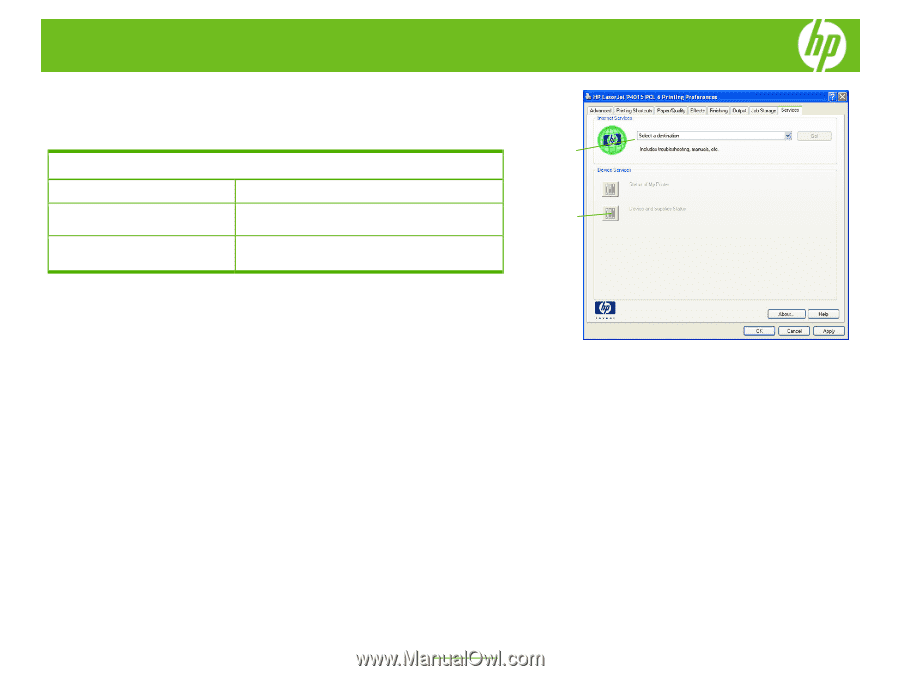
HP LaserJet P4010 and P4510 Series Printers PCL 6 – Printing
©
2008 Copyright Hewlett-Packard
Development Company, L.P.
6
www.hp.com
To perform the following tasks, open the printer driver and click the
Services
tab.
How do I
Steps to perform
30
Obtain support information for the
product and order supplies online
In the
Internet Services
drop-down list, select a support
option, and click
Go!
31
Check the status of the product,
including the level of supplies
Click the
Device and Supplies Status
icon. The Device
Status page of the HP embedded Web server opens.
30
31









