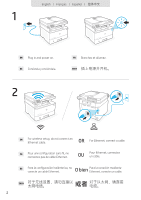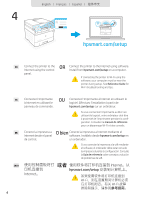HP LaserJet Pro MFP 4101-4104dw Setup Guide 3 - Page 6
O bien
 |
View all HP LaserJet Pro MFP 4101-4104dw manuals
Add to My Manuals
Save this manual to your list of manuals |
Page 6 highlights
4 English | Français | Español 123.hp.com OK hpsmart.com/setup EN OR Connect the printer to the Connect the printer to the Internet using software. Internet using the control Install from hpsmart.com/setup on a computer. panel. If connecting the printer to Wi-Fi using the software, your computer must be near the printer during setup. See Reference Guide for Wi-Fi troubleshooting and tips. FR OU Connectez l'imprimante Connectez l'imprimante à Internet en utilisant le à Internet en utilisant le logiciel. Effectuez l'installation à partir de panneau de commande. hpsmart.com/setup sur un ordinateur. Si vous connectez l'imprimante au Wi-Fi en utilisant le logiciel, votre ordinateur doit être à proximité de l'imprimante pendant la configuration. Consultez le manuel de référence pour un dépannage Wi-Fi et des conseils. O bien ES Conecte la impresora a Conecte la impresora a Internet mediante el Internet desde el panel software. Instálelo desde hpsmart.com/setup en de control. un ordenador. Si va a conectar la impresora a la wifi mediante el software, el ordenador debe estar cerca de la impresora durante la configuración. Consulte la Guía de referencia sobre consejos y solución de problemas de wifi. ZHCN Internet。从 hpsmart.com/setup Internet。 Wi-Fi Wi-Fi 4