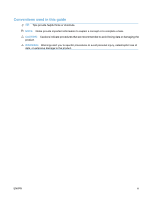Recycle supplies
...............................................................................................
57
Replacement instructions
..................................................................................................
58
Redistribute toner
..............................................................................................
58
Replace the print cartridge
................................................................................
60
Replace the pickup roller
...................................................................................
62
Replace the separation pad
..............................................................................
65
Clean the product
...............................................................................................................................
68
Clean the pickup roller
.......................................................................................................
68
Clean the paper path
.........................................................................................................
69
Clean the print-cartridge area
............................................................................................
70
Clean the exterior
..............................................................................................................
71
Product updates
.................................................................................................................................
72
Firmware updates
..............................................................................................................
72
8
Solve problems
Solve general problems
......................................................................................................................
74
Troubleshooting checklist
..................................................................................................
74
Factors that affect product performance
............................................................................
75
Restore factory settings
......................................................................................................................
75
Interpret control-panel light patterns
...................................................................................................
76
Clear jams
..........................................................................................................................................
80
Common causes of jams
...................................................................................................
80
Jam locations
.....................................................................................................................
80
Clear jams from the input trays
..........................................................................................
81
Clear jams from the duplexer
.............................................................................................
83
Clear jams from the output areas
......................................................................................
85
Clear jams from inside the product
....................................................................................
86
Solve repeated jams
..........................................................................................................
89
Change the jam recovery setting
.......................................................................................
89
Solve paper-handling problems
..........................................................................................................
90
Solve image-quality problems
............................................................................................................
91
Image defect examples
......................................................................................................
91
Light print or faded
............................................................................................
91
Toner specks
.....................................................................................................
91
Dropouts
............................................................................................................
92
Vertical lines
......................................................................................................
92
Gray background
...............................................................................................
92
Toner smear
......................................................................................................
93
Loose toner
.......................................................................................................
93
Vertical repetitive defects
..................................................................................
93
Misformed characters
........................................................................................
93
Page skew
.........................................................................................................
94
Curl or wave
......................................................................................................
94
viii
ENWW