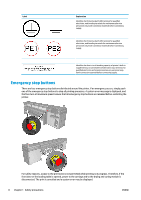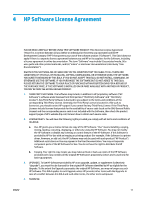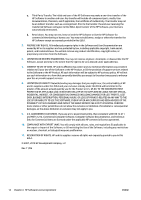HP Latex 1500 Legal information - Page 12
Emergency stop buttons
 |
View all HP Latex 1500 manuals
Add to My Manuals
Save this manual to your list of manuals |
Page 12 highlights
Label Explanation Identifies the Protective Earth (PE) terminal for qualified electrician, and bonding terminals for maintenance/service personnel only. Earth connection essential before connecting supply. Identifies the Protective Earth (PE) terminal for qualified electrician, and bonding terminals for maintenance/service personnel only. Earth connection essential before connecting supply. Identifies the short-circuit breaking capacity of printer's built-in supplementary circuit breakers beside mains input terminal, for qualified electrician and maintenance/service personnel only. Earth connection essential before connecting supply. Emergency stop buttons There are four emergency stop buttons distributed around the printer. If an emergency occurs, simply push one of the emergency stop buttons to stop all printing processes. A system error message is displayed, and the fans turn at maximum speed. Ensure that all emergency stop buttons are released before restarting the printer. For safety reasons, access to the print zone is not permitted while printing is in progress. Therefore, if the front door or the loading table is opened, power to the carriage and to the drying and curing module is disconnected. The print is cancelled and a system error may be displayed. 8 Chapter 1 Safety precautions ENWW