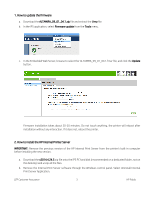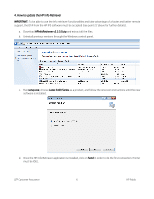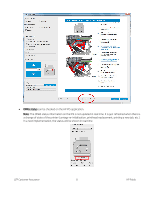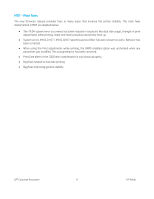HP Latex 3100 New FW IPS Print Care Info Retriever packages available - MR7 - Page 6
How to update the HP Info Retriever, IMPORTANT, HPInfoRetriever v2.3.3.0.zip, setup.exe
 |
View all HP Latex 3100 manuals
Add to My Manuals
Save this manual to your list of manuals |
Page 6 highlights
4. How to update the HP Info Retriever IMPORTANT: To be able to use the Info retriever functionalities and take advantage of a faster and better remote support, the DTA from the HP IPS software must be accepted (see point 2.f above for further details). a. Download HPInfoRetriever v2.3.3.0.zip and extract all the files. b. Uninstall previous versions through the Windows control panel. c. Run setup.exe, choose Latex 3x00 Series as a product, and follow the onscreen instructions until the new software is installed. d. Once the HP Info Retriever application is installed, click on Send in order to do the first connection. Printer must be IDLE. LFP Customer Assurance 6 HP Public
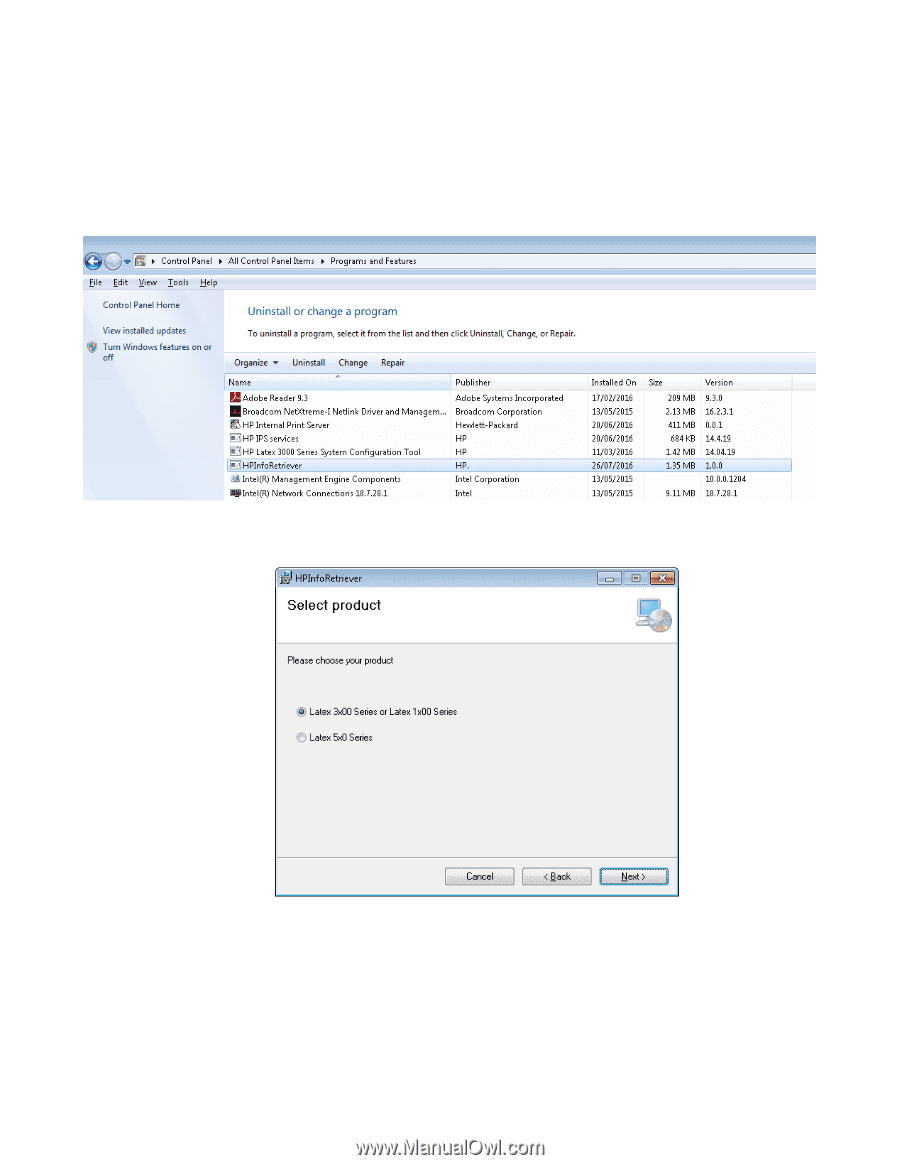
LFP Customer Assurance
6
HP Public
4. How to update the HP Info Retriever
IMPORTANT:
To be able to use the Info retriever functionalities and take advantage of a faster and better remote
support, the DTA from the HP IPS software must be accepted (see point 2.f above for further details).
a.
Download
HPInfoRetriever v2.3.3.0.zip
and extract all the files.
b.
Uninstall previous versions through the Windows control panel.
c.
Run
setup.exe
, choose
Latex 3x00 Series
as a product, and follow the onscreen instructions until the new
software is installed.
d.
Once the HP Info Retriever application is installed, click on
Send
in order to do the first connection. Printer
must be IDLE.