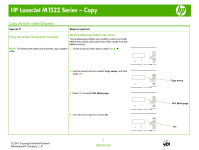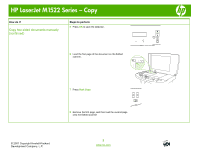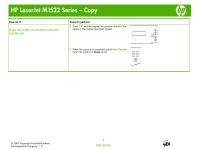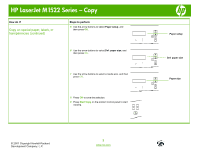HP M1522nf HP LaserJet M1522 MFP - Copy Tasks - Page 9
Copy on pre-printed letterhead or forms - feeder tray
 |
UPC - 883585238880
View all HP M1522nf manuals
Add to My Manuals
Save this manual to your list of manuals |
Page 9 highlights
HP LaserJet M1522 Series - Copy Copy on pre-printed letterhead or forms How do I? Steps to perform Copy on pre-printed letterhead or forms 1 Load the documents to be copied into the document feeder input tray with the first page facing up, and with the top of the page leading into the document feeder. 2 Load the letterhead or form into the priority input tray or tray 1. Load media with the top forward and the side to be printed on facing up. Change the default paper-type to letterhead 3 On the product control panel, press Setup ( ). © 2007 Copyright Hewlett-Packard Development Company, L.P. 1 www.hp.com

HP LaserJet M1522 Series – Copy
© 2007 Copyright Hewlett-Packard
Development Company, L.P.
1
www.hp.com
Copy on pre-printed letterhead or forms
How do I?
Steps to perform
Copy on pre-printed letterhead or forms
1
Load the documents to be copied into the document
feeder input tray with the first page facing up, and with
the top of the page leading into the document feeder.
2
Load the letterhead or form into the priority input tray
or tray 1.
Load media with the top forward and the
side to be printed on facing up.
Change the default paper-type to letterhead
3
On the product control panel, press
Setup (
)
.