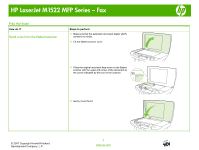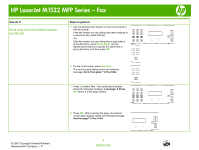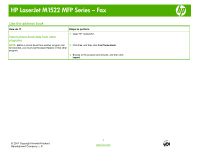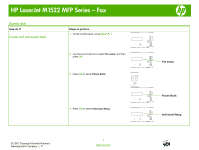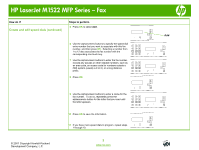HP M1522nf HP LaserJet M1522 MFP - Fax Tasks - Page 8
Create and edit speed dials continued - m1522 mfp
 |
UPC - 883585238880
View all HP M1522nf manuals
Add to My Manuals
Save this manual to your list of manuals |
Page 8 highlights
HP LaserJet M1522 MFP Series - Fax How do I? Create and edit speed dials (continued) Steps to perform 5 Press OK to select Add. 6 Use the alphanumeric buttons to specify the speed-dial entry number that you want to associate with this fax number, and then press OK. Selecting a number from 1 to 12 also associates the fax number with the corresponding one-touch key. 7 Use the alphanumeric buttons to enter the fax number. Include any pauses or other needed numbers, such as an area code, an access code for numbers outside a PBX system (usually a 9 or 0), or a long distance prefix. 8 Press OK. © 2007 Copyright Hewlett-Packard Development Company, L.P. 9 Use the alphanumeric buttons to enter a name for the fax number. To do so, repeatedly press the alphanumeric button for the letter that you need until the letter appears. 10 Press OK to save the information. 11 If you have more speed dials to program, repeat steps 1 through 10. 2 www.hp.com Add