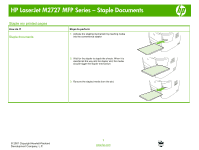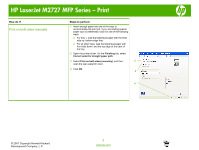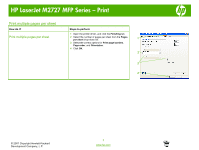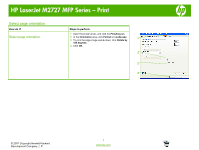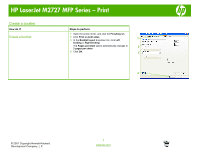HP M2727nf HP LaserJet M2727 MFP - Print Tasks - Page 4
HP LaserJet M2727 MFP Series - Staple Documents
 |
UPC - 883585138012
View all HP M2727nf manuals
Add to My Manuals
Save this manual to your list of manuals |
Page 4 highlights
HP LaserJet M2727 MFP Series - Staple Documents Staple my printed pages How do I? Staple documents Steps to perform 1 Activate the stapling mechanism by inserting media into the convenience stapler 2 Wait for the stapler to staple the sheets. When it is inserted all the way into the stapler slot, the media should trigger the stapler mechanism. 3 Remove the stapled media from the slot. © 2007 Copyright Hewlett-Packard Development Company, L.P. 1 www.hp.com

HP LaserJet M2727 MFP Series – Staple Documents
© 2007 Copyright Hewlett-Packard
Development Company, L.P.
1
www.hp.com
Staple my printed pages
How do I?
Steps to perform
Staple documents
1
Activate the stapling mechanism by inserting media
into the convenience stapler
2
Wait for the stapler to staple the sheets. When it is
inserted all the way into the stapler slot, the media
should trigger the stapler mechanism.
3
Remove the stapled media from the slot.