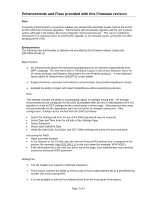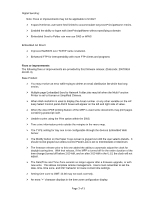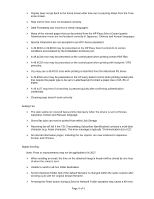HP M3027 HP LaserJet M3027 and M3035 MFP Product Series - Solutions provided b - Page 3
Improved NetBIOS over TCP/IP name resolution. - pdf
 |
UPC - 882780570054
View all HP M3027 manuals
Add to My Manuals
Save this manual to your list of manuals |
Page 3 highlights
Digital Sending: Note: Fixes or improvements may not be applicable to M 3027 ¾ Expand Kerberos username field limited to accommodate long UserPrincipalName entries. ¾ Enabled the ability to logon with UserPrincipalName without specifying a domain. ¾ Embedded Send to Folder can now use DNS or WINS Embedded Jet Direct: ¾ Improved NetBIOS over TCP/IP name resolution. ¾ Enhanced FTP for interoperability with more FTP clients and programs Fixes or improvements The following fixes or improvements are provided by this firmware release: (Datecode: 20070924 48.041.3) Base Product: ¾ You may receive an error while trying to delete an email distribution list which has long entries. ¾ Multiple page Embedded Send to Network Folder jobs may fail when the Multi-Function Printer is set to Korean or Simplified Chinese. ¾ When Web JetAdmin is used to display the Asset number or any other variable on the HP Easy Select Control panel ASCII boxes will appear on the left and right side of value. ¾ When the direct PDF printing feature of the MFP is used some documents may print pages containing postscript code. ¾ Unable to print using the Print option within the EWS. ¾ Time zone information prints outside the margins in the menu map. ¾ The TYPE setting for tray one is not configurable through the devices Embedded Web Server. ¾ The Modify button on the Paper Trays screen is grayed out until the user selects Details. It should not be grayed out unless Control Panel Lock is set to Intermediate or Maximum. ¾ The firmware release prior to this one added the ability to automatic adjust the clock for daylight saving time. With that release, if the MFP is turned off for the entire duration of the time change (turned off before 2:00 AM, and on after 3:00 AM in the U.S.) the clock will not adjust. ¾ The Date/Time and Time Zone wizards no longer appear after a firmware upgrade, or with new units. This allows complete remote management. Users must remember to set the date, time, time zone, and DST behavior to insure correct time settings. ¾ Setting time zone to GMT-12:00 may not work correctly. ¾ An extra "+" character displays in the time zone configuration display. Page 3 of 5