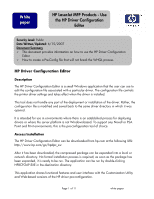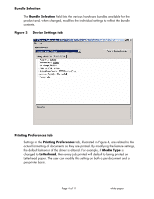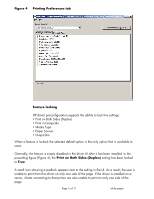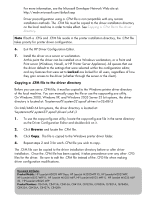HP M3027 HP LaserJet MFP Products - Use the HP Driver Configuration Editor - Page 2
Procedure, Information, Information dialog box - site com
 |
UPC - 882780570054
View all HP M3027 manuals
Add to My Manuals
Save this manual to your list of manuals |
Page 2 highlights
Procedure In order to use the HP Driver Configuration Editor, the driver(s) to be configured must be in their standard .INF-file driver packages that are obtained from HP (either from the HP Web site or from the product in-box CD-ROM). The driver(s) must be stored in a location for which the user of the tool has write-access. The driver must also support driver preconfiguration. If the tool is used to browse to a driver directory and there is no .CFG or .CFM file, the driver cannot be preconfigured. 1. Run HPBCFGAP.EXE from the download directory To run the HP Driver Configuration Editor, double-click HPBCFGAP.EXE. 2. The Information dialog box appears, as shown in Figure 1. Figure 1 Information dialog box This dialog box warns users that, depending on how the driver is installed, a Windows Hardware Quality Labs (WHQL) Digital Signature Warning will appear. Because the .CFG file that is shipped with the drivers is part of the .INF-file package (and referenced in the .INF file as a dependent file of the driver), modifying this file invalidates the digital signature that Microsoft provides when the driver is WHQLcertified. Note To prevent the WHQL Digital Signature warning from appearing during driver installation, save the driver configuration file as a Modified Config File (.CFM) and store it with the driver files. For more information on .CFM files, see step 4. Figure 2 shows the Microsoft warning dialog that appears at install time. Page 2 of 11 white paper