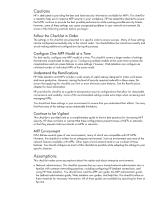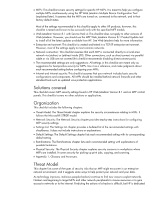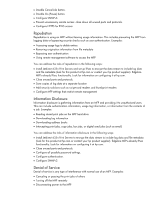HP M3035 HP LaserJet MPF Products - Configuring Security for Multiple MFP Prod - Page 5
Product, Update, Install, Jetadmin Update - user manual
 |
UPC - 883585038466
View all HP M3035 manuals
Add to My Manuals
Save this manual to your list of manuals |
Page 5 highlights
HP Web Jetadmin is the recommended management tool for all HP network printing and digital sending products. This checklist is developed only for HP Web Jetadmin Version 8.1 with Service Pack 4. Web Jetadmin Version 8.1 is available for download at the following location: http://www.hp.com/bizsupport/wja/live/manual/8.1/html/wjacomp_winnt.html You can also find HP Web Jetadmin by searching for it at hp.com. You should install HP Web Jetadmin and update it with Service Pack 4 using the Product Update menu under the Install option (Figure 1). Figure 1: The Navigation menu showing the Product Update Install option. The Web Jetadmin Update page will appear with options for finding and installing updates. Be sure to enable WJA to check for updates at hp.com, and click the button to check for new updates. Once you have installed Service Pack 4, you should install all remaining updates. See HP Web Jetadmin user guides for more information. Note: If Service Pack 4 does not appear in the Available Updates window, it is already installed. This checklist applies to most types of networks; however, it is developed and tested in the following environment: • An ordinary TCP/IP network • Microsoft Internet Explorer version 6.0 with SP2 • HP Web Jetadmin Version 8.1 with Service Pack 4 installed on a Windows XP PC • One of each supported MFP The process for configuring this checklist is developed using HP Web Jetadmin Version 8.1 managing all of the MFPs at the same time. It covers only those parts of HP Web Jetadmin that pertain to appropriate security settings. See the user guides, admin guides, and help files for more information. 5