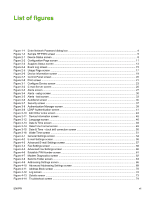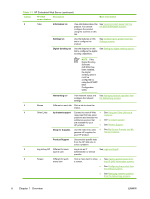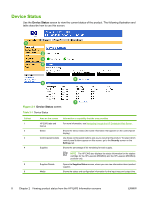HP M3035xs HP Embedded Web Server - User Guide - Page 13
Address, Go to, Opening the HP Embedded Web Server
 |
UPC - 883585038534
View all HP M3035xs manuals
Add to My Manuals
Save this manual to your list of manuals |
Page 13 highlights
NOTE You cannot view the HP EWS screens from outside of a firewall. 1. Open a supported Web browser. 2. In the Address or Go to field, type the IPv4 or IPv6 TCP/IP address, the host name, or the configured host name that is assigned to the product. See the following examples. ● IPv4 TCP/IP address: http://192.168.1.1 ● IPv6 TCP/IP address: http://[2001:0ba0:0000:0000:0000:0000:0000:1234] ● Host name: npiXXXX ● Configured host name: http://www.[your_server].com If you do not know the TCP/IP address for the product, you can find it by using the control-panel menu or by printing a configuration page. For instructions, see the user guide that came with your product. ENWW Opening the HP Embedded Web Server 3

NOTE
You cannot view the HP EWS screens from outside of a firewall.
1.
Open a supported Web browser.
2.
In the
Address
or
Go to
field, type the IPv4 or IPv6 TCP/IP address, the host name, or the
configured host name that is assigned to the product. See the following examples.
●
IPv4 TCP/IP address:
●
IPv6 TCP/IP address:
http://[2001:0ba0:0000:0000:0000:0000:0000:1234]
●
Host name:
npiXXXX
●
Configured host name:
http://www.[your_server].com
If you do not know the TCP/IP address for the product, you can find it by using the control-panel menu
or by printing a configuration page. For instructions, see the user guide that came with your product.
ENWW
Opening the HP Embedded Web Server
3