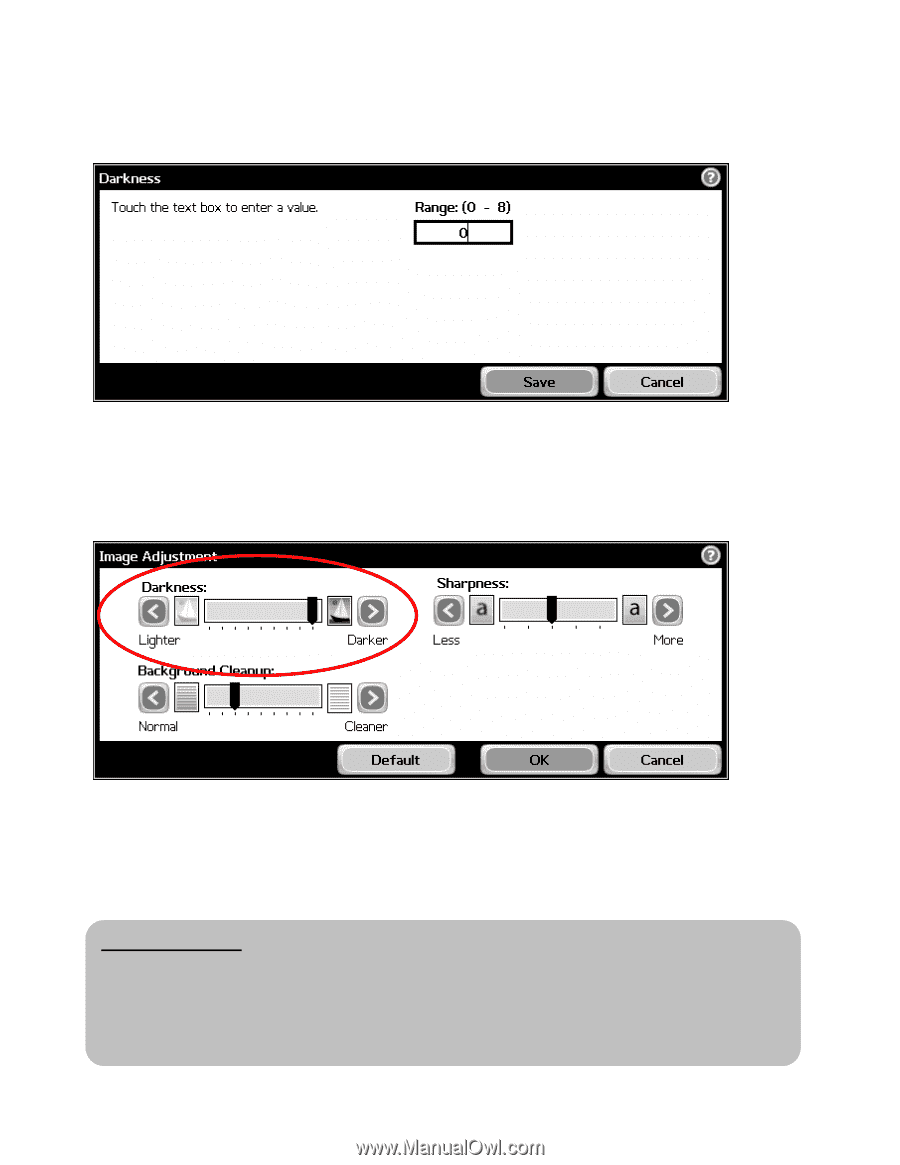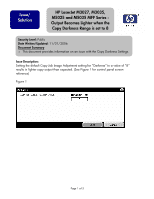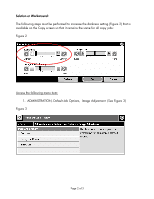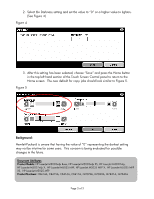HP M5025 HP LaserJet M3027, M3035, M5025 and M5035 MFP Series - Output Becomes - Page 3
See
 |
UPC - 882780575493
View all HP M5025 manuals
Add to My Manuals
Save this manual to your list of manuals |
Page 3 highlights
2. Select the Darkness setting and set the value to "0" or a higher value to lighten. (See Figure 4) Figure 4 3. After this setting has been selected, choose "Save" and press the Home button in the top left hand section of the Touch Screen Control panel to return to the Home screen. The new default for copy jobs should look similar to Figure 5. Figure 5 Background: Hewlett-Packard is aware that having the value of "0" representing the darkest setting may not be intuitive for some users. This concern is being evaluated for possible changes in the future. Document Attributes Product Models: HP LaserJet M3035mfp Base, HP LaserJet M3035mfp XS, HP LaserJet M3027mfp, HP LaserJet M3027mfp X, HP LaserJet M5035 MFP, HP LaserJet M5035 MFP X, HP LaserJet M5035 MFP XS, HP LaserJet M5025 MFP Product Numbers: CB414A, CB415A, CB416A, CB417A, Q7829A, Q7830A, Q7831A, Q7840A Page 3 of 3