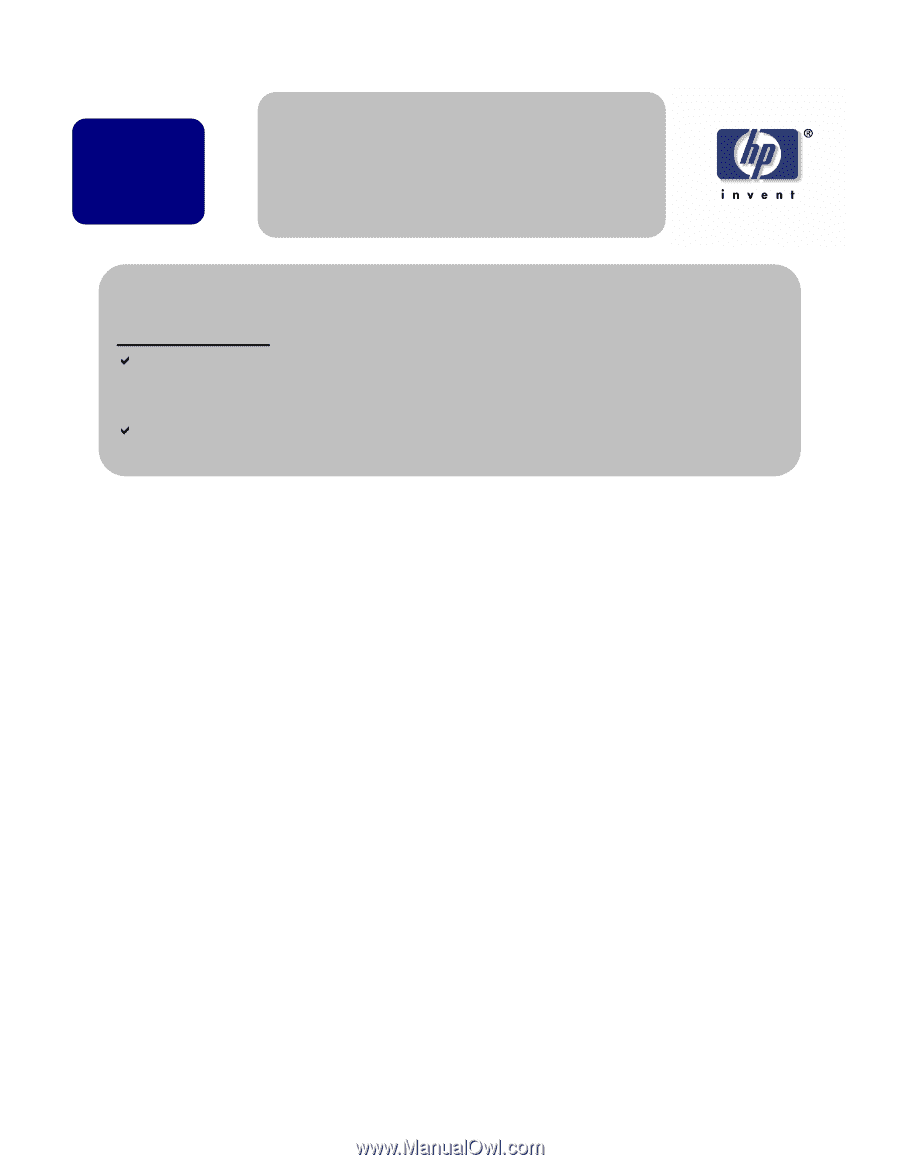HP M5035 HP LaserJet M5025 and M5035 MFP Product Series - HP Easy Select Contr - Page 1
HP M5035 - LaserJet MFP B/W Laser Manual
 |
UPC - 882780574533
View all HP M5035 manuals
Add to My Manuals
Save this manual to your list of manuals |
Page 1 highlights
Issue/ Solution HP LaserJet M5025 and M5035 MFP Product Series - HP Easy Select Control panel hangs on the HP Event Logo Security Level: Public Date Written/Updated: 6/25/2007 Document Summary D This document provides information on an issue where the device hangs on the HP Event logo and a 49.4c02 error can bee seen when viewing the device from the Embedded Jet Direct Embedded Web Server. D This specific issue is only related to the Default Original Size being set to Mixed Letter/Legal. Issue Description This error condition will only happen if the device is power cycled. Once the MFP has been power cycled the MFP will not come to a READY state and the HP Event logo will be displayed on the HP Easy Select Control Panel. If the device is viewed from the Embedded Web Server, you will only be able to see the Embedded Jet Direct Web Server and a 49.4c02 error message will be displayed by the Web Server. Solution or Workaround NOTE: This specific issue only happens when the Default Original Size is set to Mixed Letter Legal and the MFP is power cycled. The MFP will not hang on the HP Event Logo unless a power cycle is performed To recover from the hanging logo the MFP must be cold reset to be brought back to the READY state. This can be done using the following steps. Page 1 of 2