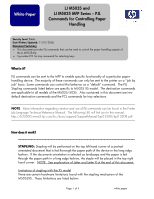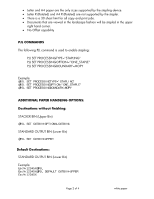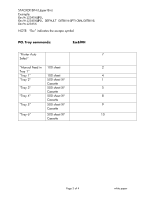HP M5035 LJ M5035 and LJ M5025 MFP Series - PJL Commands for Controlling Paper - Page 1
HP M5035 - LaserJet MFP B/W Laser Manual
 |
UPC - 882780574533
View all HP M5035 manuals
Add to My Manuals
Save this manual to your list of manuals |
Page 1 highlights
White Paper LJ M5035 and LJ M5025 MFP Series - PJL Commands for Controlling Paper Handling Security Level: Public Date Written/Updated: 11/01/2006 Document Summary D This document provides PJL commands that can be used to control the paper handling aspects of the LJ M5035mfp. D It provides PCL 5e tray commands for selecting trays. What is it? PJL commands can be sent to the MFP to enable specific functionality of a particular paperhandling device. The majority of these commands can only be sent to the printer on a "job by job" basis. Some commands can control this behavior as a "default" command. The PJL Stapling commands listed below are specific to M5035 XS model. The destination commands are applicable to all models of the M5025/5035. Also contained in this document are two default destination commands and the PCL commands for tray selections. NOTE: More information regarding creation and use of PJL commands can be found in the Printer Job Language Technical Reference Manual. The following URL will link you to this manual: http://h20000.www2.hp.com/bc/docs/support/SupportManual/bpl13208/bpl13208.pdf How does it work? STAPLING: Stapling will be performed on the top left hand corner of a portrait orientated document that is fed thorough the paper path of the device in the long edge fashion. If the documents orientation is selected as landscape and the paper is fed through the paper path in a long edge fashion, the staple will be placed in the top right hand corner. NOTE: See explanation of Letter and Letter R at the end of this document. Limitations of stapling with the XS model There are certain hardware limitations found with the stapling mechanism of the M5035XS. These limitations are listed below: Page 1 of 4 white paper