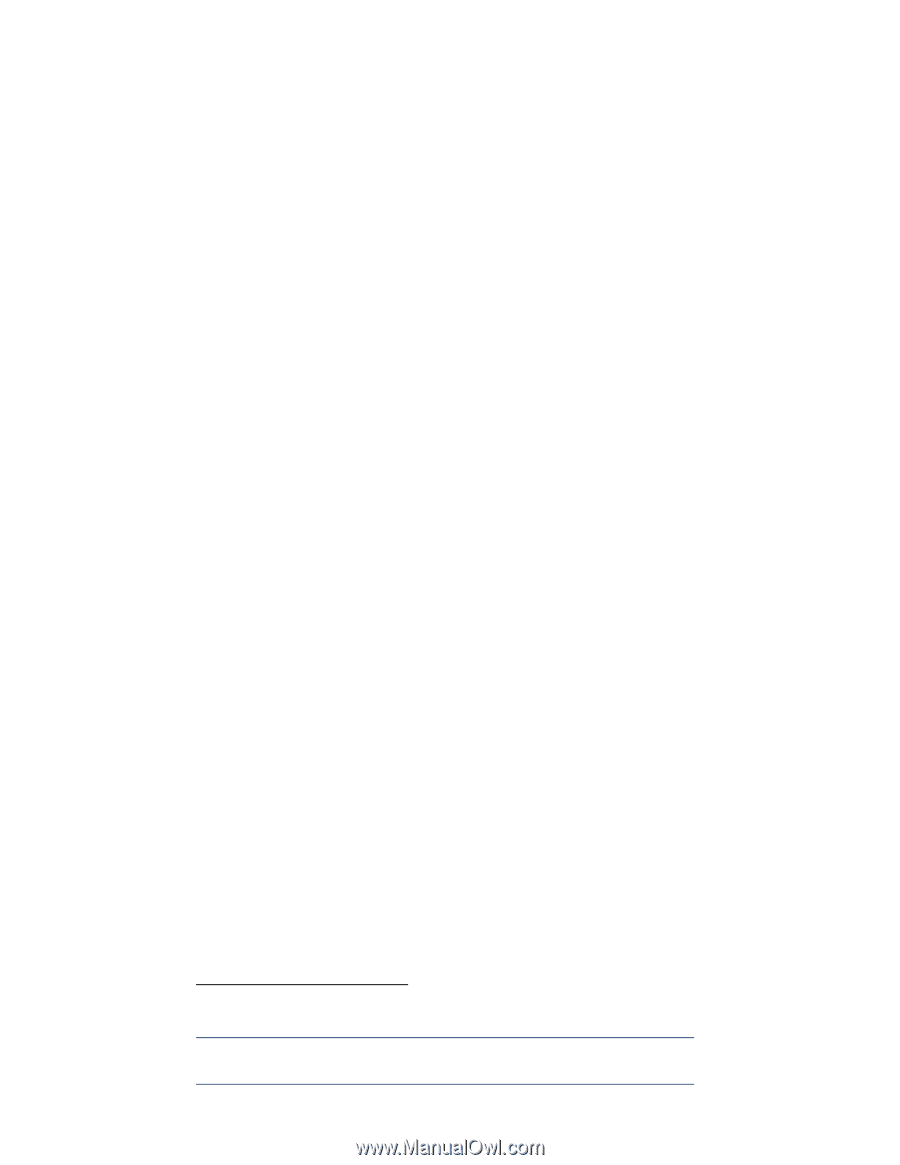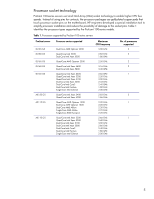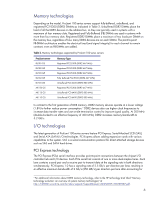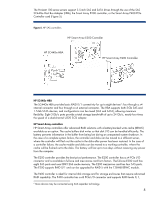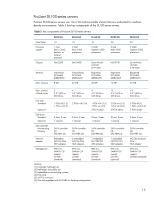HP ML115 Technologies for HP ProLiant 100-series G5 (Generation 5) servers, 2n - Page 9
HP Embedded SATA RAID, Server deployment, HP ProLiant Easy Set-up CD - g5 raid
 |
UPC - 884962252765
View all HP ML115 manuals
Add to My Manuals
Save this manual to your list of manuals |
Page 9 highlights
1+0, and 5. The controller supports mirror splitting for RAID 1 arrays. This functionality allows the user to split a RAID 1 mirror into two separate RAID 0 arrays7. The controller also supports mirror recombining, which is combining two RAID 0 arrays into a RAID 1 mirror. The battery-backed write cache is not required for this feature. RAID 6 (double parity) is available when using the BBWC.8 Some server configurations include a BBWC on the P400 controller. The BBWC is also available as an option. The BBWC is required for capacity expansion, which allows the user to add a physical disk to an existing array. The controller then recalculates parity and balances the data across the disks. During the expansion, data and logical structures on the array are preserved. The P400 controller supports a recovery ROM and Online Drive Flashing. In the event of a failed attempt to flash the controller's ROM, the recovery ROM reverts to the previous good ROM. With Online Drive Flashing, disk drive firmware updates can be pre-loaded onto the controller and the controller will flash the firmware onto the disk drives at the next reboot. HP Embedded SATA RAID The HP embedded SATA RAID that comes standard on most ProLiant 100-series servers offers basic data protection. The RAID is implemented through the option ROM and device driver. Unlike OS RAID, SATA RAID allows booting from a degraded RAID 1 array (that is, a failed drive) without manual intervention. With OS RAID, a rescue floppy/CD or re-ordering of drives is required under certain failure scenarios. Although OS RAID is implemented through the operating system, SATA RAID is independent of the operating system. In the hardware RAID model, RAID operations are performed by a dedicated controller with dedicated memory and processor. Hardware RAID is achieved through controllers such as HP Smart Array controllers. HP Embedded SATA RAID supports RAID 0, 1 and 10, and a maximum of four nonhot plug SATA drives. RAID 5 is available on the ProLiant ML115 G5 server. HP Embedded SATA RAID supports Microsoft® Windows®, Linux® and NetWare operating systems. Server deployment Deployment is a crucial step in setting up a server. HP has developed deployment utilities that are tailored to a specific environment. HP ProLiant Easy Set-up CD The ProLiant ML110 G5 and ML115 G5 servers include an Easy Set-up CD that allows quick, singleserver deployment suited for small and mid-sized businesses. The CD includes tools and utilities that simplify server installation tasks such as these: • Preparing the server for a specific operating system (OS) • Loading applicable licenses and documentation • Configuring the array controllers and storage devices • Performing diagnostics 7 For more information on splitting or "breaking" a mirror, refer to the white paper "RAID 1(+0): breaking mirrors and rebuilding drives HOWTO," available at http://h20000.www2.hp.com/bc/docs/support/SupportManual/c00378986/c00378986.pdf. 8 For detailed information about RAID 6, refer to the HP technology brief titled "RAID 6 with HP Advanced Data Guarding technology: a cost-effective, fault-tolerant solution" available at http://h20000.www2.hp.com/bc/docs/support/SupportManual/c00386950/c00386950.pdf. 9