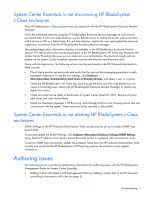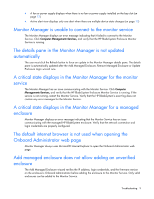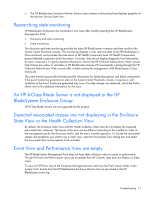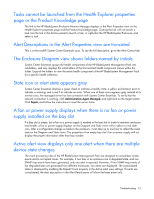HP ML150 HP BladeSystem Management Pack version 1.0 for Microsoft System Cente - Page 9
The details pane in the Monitor Manager is not updated - firmware
 |
UPC - 884420743644
View all HP ML150 manuals
Add to My Manuals
Save this manual to your list of manuals |
Page 9 highlights
• A fan or power supply displays when there is no fan or power supply installed on the bay slot (on page 12) • Active alert view displays only one alert when there are multiple device state changes (on page 12) Monitor Manager is unable to connect to the monitor service The Monitor Manager displays an error message indicating that it failed to connect to the Monitor Service. Click Computer Management>Services, and verify that the HP BladeSystem Enclosure Monitor Service is running. The details pane in the Monitor Manager is not updated automatically The user must click the Refresh button to force an update in the Monitor Manager details pane. The details pane is automatically updated after the Add Managed Enclosure, Remove Managed Enclosure or Update Enclosure Login wizard runs. A critical state displays in the Monitor Manager for the monitor service The Monitor Manager has an issue communicating with the Monitor Service. Click Computer Management>Services, and verify that the HP BladeSystem Enclosure Monitor Service is running. If the service is not running, restart the Monitor Service. Verify that the HP BladeSystem's event log does not contain any error messages for the Monitor Service. A critical state displays in the Monitor Manager for a managed enclosure Monitor Manager displays an error message indicating that the Monitor Service has an issue communicating with the managed HP BladeSystem enclosure. Verify that the network connection and login credentials are properly configured. The default internet browser is not used when opening the Onboard Administrator web page Monitor Manager always uses Microsoft® Internet Explorer to open the Onboard Administrator web page. Add managed enclosure does not allow adding an unverified enclosure The Add Managed Enclosure wizard verifies the IP address, login credentials, and the firmware version on the enclosure's Onboard Administrator before adding the enclosure to the Monitor Service. Only valid enclosures can be added to the Monitor Service. Troubleshooting 9