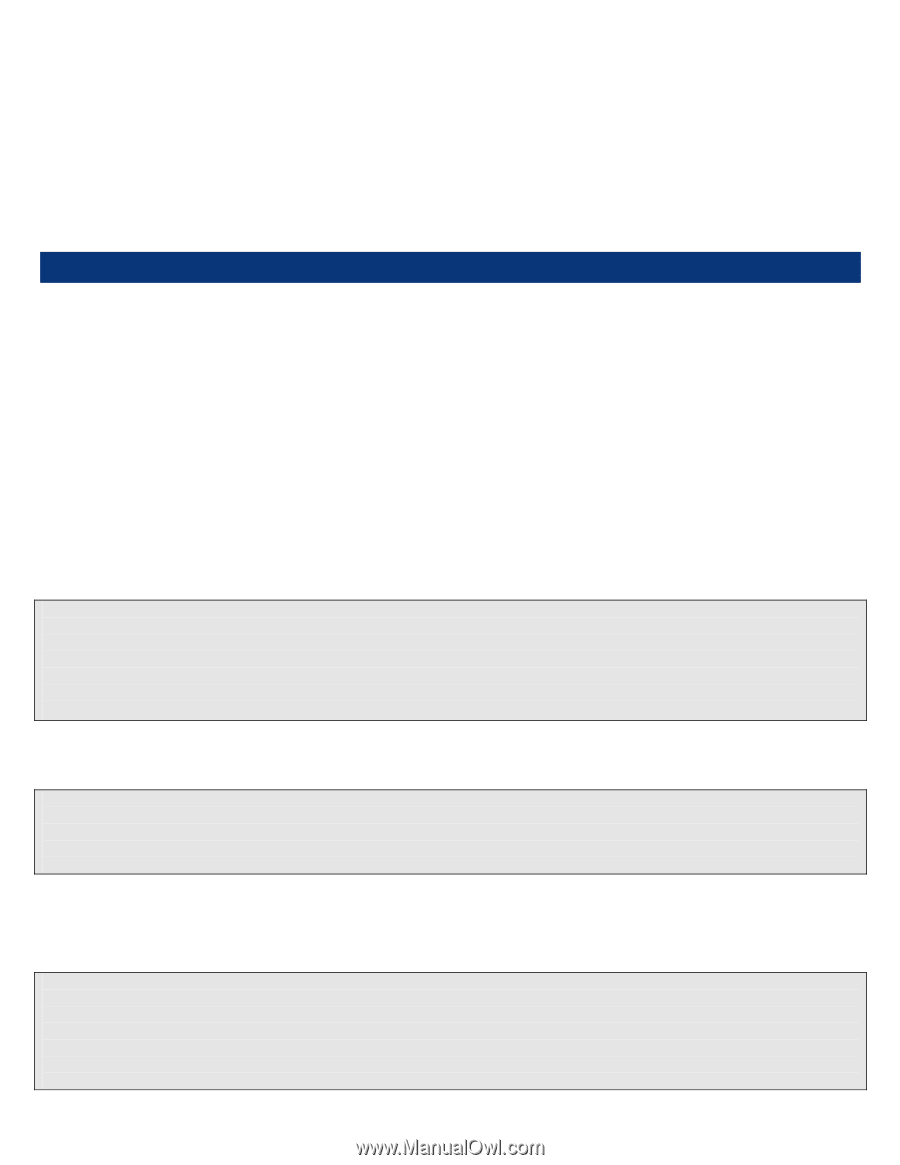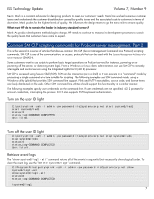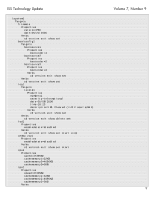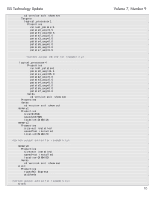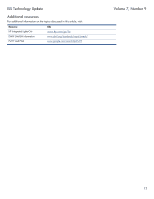HP ML150 ISS Technology Update, Volume 7, Number 9 - Page 7
Common SM CLP scripting commands for ProLiant server management, Part 2
 |
UPC - 884420743644
View all HP ML150 manuals
Add to My Manuals
Save this manual to your list of manuals |
Page 7 highlights
ISS Technology Update Volume 7, Number 9 Kevin: Mark is a constant advocate for designing products to meet our customers' needs. Mark has worked numerous customer issues and understands the customer dissatisfaction caused by quality issues and the associated costs to customers in terms of downtime. Mark pushes for the highest levels of quality. He influences the design teams to go the extra mile to ensure quality. What must HP do to remain the leader in industry-standard servers? Mark: As product development methodologies change, HP needs to continue to reassess its development processes to sustain the quality levels that customers have come to expect. Common SM CLP scripting commands for ProLiant server management, Part 2 This is the second in a series of articles that discuss common SM CLP (Server Management Command Line Protocol) scripting commands. SM CLP is one of the communication, or access, protocols that can be used with the Systems Management Architecture for Server Hardware (SMASH). Some customers want to use scripts to perform basic target operations on ProLiant servers (for instance, powering on or powering off the server, or obtaining event logs). From a Windows or Linux client, administrators can use SM CLP to remotely interrogate and control servers using the Integrated Lights-Out 2 (iLO 2) processor. SM CLP is accessed using Secure Shell (SSH). SSH can be interactive (as in a shell) or it can execute in a "command" mode by processing a single command at a time suitable for scripting. The following examples use SSH command mode, using a Windows utility (plink) that provides SSH command line support. Plink and PuTTY executables, source code, and license terms are freely distributed on the web. Other SSH command line utilities should support this functionality in a similar manner. The following examples specify user credentials on the command line. If user credentials are not specified, iLO 2 prompts for account credentials, interrupting the process. iLO 2 also supports SSH key-based authentication. Turn on the user ID light C:\putty>plink -ssh -l admin -pw password ilo2system.corp.net start system1/led1 start system1/led1 status=0 status_tag=COMMAND COMPLETED Unit Id On. Turn off the user ID light C:\putty>plink -ssh -l admin -pw password ilo2system.corp.net stop system1/led1 stop system1/led1 status=0 status_tag=COMMAND COMPLETED Unit Id off. Retrieve event logs The "show system1/log1 -all" command returns all of the events in sequential (not necessarily chronological) order. To clear the event log, use the "delete system1/log1" command. C:\Program Files\putty>plink -ssh -l admin -pw password ilo2system.corp.net show system1/log1 -all show system1/log1 -all status=0 status_tag=COMMAND COMPLETED /system1/log1 7