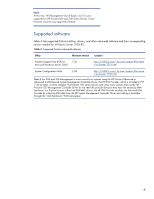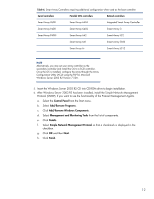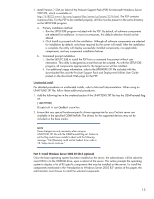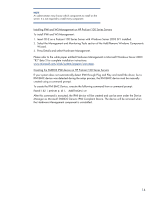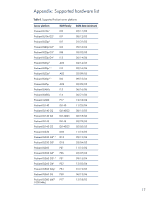HP ML310 Integrating Microsoft Windows Server 2003 R2 on HP ProLiant servers - Page 12
Control Panel, Add/Remove Programs, Add/Remove Windows Components, Management and Monitoring Tools - proliant front panel
 |
View all HP ML310 manuals
Add to My Manuals
Save this manual to your list of manuals |
Page 12 highlights
Table 6. Smart Array Controllers requiring additional configuration when used as the boot controller Serial controllers Parallel SCSI controllers Retired controllers Smart Array P600 Smart Array 6404 Integrated Smart Array Controller Smart Array P400 Smart Array 6402 Smart Array 5i Smart Array P400i Smart Array 642 Smart Array 532 Smart Array 641 Smart Array 5300 Smart Array 6i Smart Array 5312 NOTE Alternatively, you may set your array controller as the secondary controller and install the OS to a SCSI controller. Once the OS is installed, configure the array through the Array Configuration Utility (ACU) using the PSP for Microsoft Windows Server 2003 R2 Version 7.50A. 5. Insert the Windows Server 2003 R2 CD into CD-ROM drive to begin installation. 6. After Windows Server 2003 R2 has been installed, install the Simple Network Management Protocol (SNMP), if you want to use the functionality of the ProLiant Management Agents. a. Select the Control Panel from the Start menu. b. Select Add/Remove Programs. c. Click Add/Remove Windows Components. d. Select Management and Monitoring Tools from the list of components. e. Click Details. f. Select Simple Network Management Protocol so that a checkmark is displayed in the checkbox. g. Click OK and then Next. h. Click Finish. 12